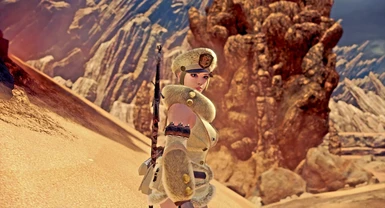[ Changelog ]
- 1.0
- 1.1 Better chest polygons.
- 1.2 Now with high-res textures.
- 1.3 Iceborne update
[ Description ]
- This mod will change Lumu armor alpha and beta
[ Installation ]
- Unzip the file
- Copy and paste nativePC folder to your MHW directory (usually
C:\Program Files(x86)\Steam\steamapps\common\Monster Hunter World)
- Done.
[ Renaming Guide ]
- Download Main files and optional files you want. Make sure main files are put into MHW directory first.
1. Rename only .mod3, .mrl3, .evhl and .ctc files.
2. DO NOT rename .tex files
3. Move renamed files to the folder of your destination model
For example, if you renamed it to pl048_0000(Guild Cross) Move everything but .tex files to pl048_0000 folder.
It is very IMPORTANT that you NEVER rename or move .tex files
4. Leave .tex files where they are
5. See what happens.
If this doesn't do anything desirable, I'm pretty sure you've done something wrong.
Leave a reply if anything goes wrong.
[ Credits ]
- CrazyT2018 for BlenderMhwModelImporter
- highsouled for Texture Converter
- JodoZT for MHWNoChunk (Sectional Chunk Decompress Tool)
- AsteriskAmpersand for mrl3 editor and pretty much of tutorial.
Let me know if I missed out any credit.
- 1.0
- 1.1 Better chest polygons.
- 1.2 Now with high-res textures.
- 1.3 Iceborne update
[ Description ]
- This mod will change Lumu armor alpha and beta
[ Installation ]
- Unzip the file
- Copy and paste nativePC folder to your MHW directory (usually
C:\Program Files(x86)\Steam\steamapps\common\Monster Hunter World)
- Done.
[ Renaming Guide ]
- Download Main files and optional files you want. Make sure main files are put into MHW directory first.
1. Rename only .mod3, .mrl3, .evhl and .ctc files.
2. DO NOT rename .tex files
3. Move renamed files to the folder of your destination model
For example, if you renamed it to pl048_0000(Guild Cross) Move everything but .tex files to pl048_0000 folder.
It is very IMPORTANT that you NEVER rename or move .tex files
4. Leave .tex files where they are
5. See what happens.
If this doesn't do anything desirable, I'm pretty sure you've done something wrong.
Leave a reply if anything goes wrong.
[ Credits ]
- CrazyT2018 for BlenderMhwModelImporter
- highsouled for Texture Converter
- JodoZT for MHWNoChunk (Sectional Chunk Decompress Tool)
- AsteriskAmpersand for mrl3 editor and pretty much of tutorial.
Let me know if I missed out any credit.