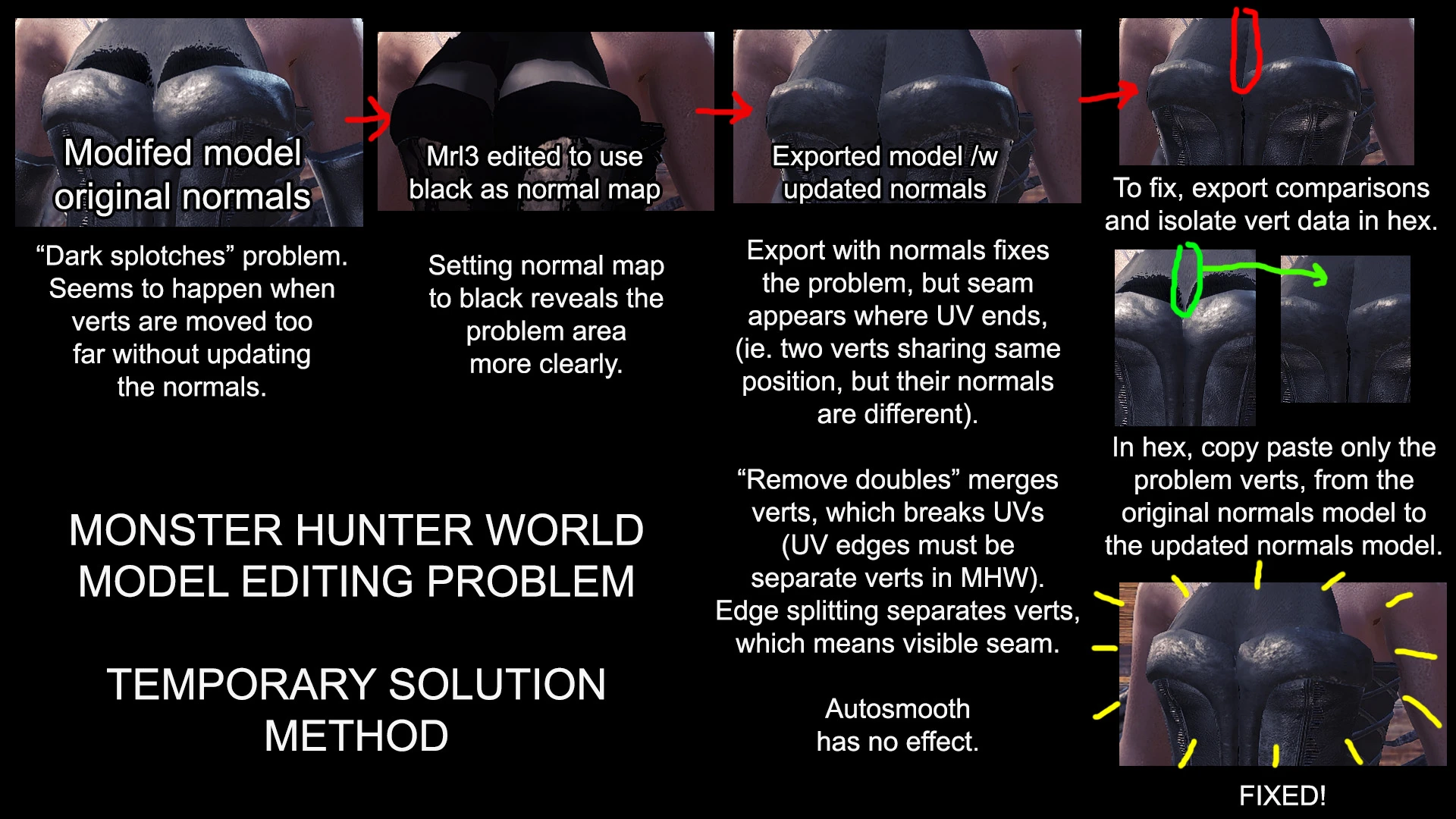
About this image
Temporary workaround for fixing seams/splotches, until a better method comes along. For people like me who don't know how to program their own tools :(
When modifying a mesh, if you move verts into a totally different shape, it'll still retain the original normals, which can cause "dark splotches of shadows". At least, I think that's why they appear.
The problem is, if you export with normals, it will create visible seams where the UV seams are.
I found a way to export updated normals and then repair those seams, using hex editing:
1. Export model with original normals.
2. Export model with updated normals.
3. Select the verts where UV seams are. Scale and move all of these verts to global 0, 0, 0.
4. Export this squeezed verts model with updated normals.
5. Open HxD, run a comparison between updated normals and updated normals with squeezed verts.
6. You'll notice the squeezed verts will have vert position data that looks something similar "00 00 00 00 00 00 00 36 00 00 00".
7. Do a search and replace to change all instances of these to something different. This will highlight current unsaved changes in red.
8. Now you can clearly see which verts were "dragged to 0 0 0", ie. which verts have broken seams.
9. Write down all the hex addresses for those verts. Each vert data is in 32 bytes (two lines) and the position data is on the first line, so you need to note the starting address for each of the highlighted red lines.
10. Open the original normals exported model. Go to the same addresses you noted down, and copy paste each 32 bytes of each vert data, into the exported version with updated normals. What this does is copy paste the""safe" seam verts over the visible seam verts.
If you only want to update the normals for a specific part of the mesh, you can use similar comparison/isolation methods to create a patch and restore or update only specific sections of data.
Edit: Theoretically this would also work for importing new models that have seam problems, but I haven't tried it yet (it's pretty time consuming).
Edit2: May have some normal issues with surrounding verts, especially if the material is shiny.









6 comments
https://www.nexusmods.com/monsterhunterworld/mods/570