
The hair uses a special material for nice shiny shading and fur effects. The downside is that this material can only be dyed when put in the hairstyles or potentially a few helms. However, this can be changed manually by simply changing RGB values in the .mrl3. It's super easy and allows for more control!
1) Download Asterisk's mrl3 editor here: https://github.com/AsteriskAmpersand/Material-Editing/releases Click the .exe to download and run the program.
2) Navigate to "...\Monster Hunter World\nativePC\pl\f_equip\pl073_0000\helm\mod" and drag f_helm073_0000.mrl3 into the editor.
3) Click on the material in the middle column you'd like to change the hair color of. (Image and legend below)
4) Open CBMhMaterialPLLocal__disclosure below and change the RGB values on the right of fBaseMapFactor__uiColor. Stick between 0.00 - 1.00. For example, 0.5 / 0.5 / 0.0 will give yellow.
5) Save and reload the helmet in game to see the changes.


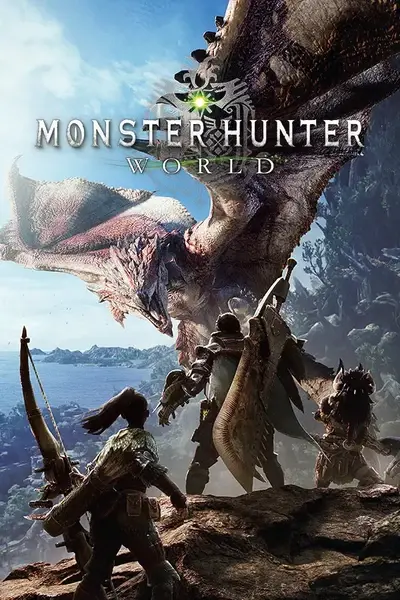








1 comment