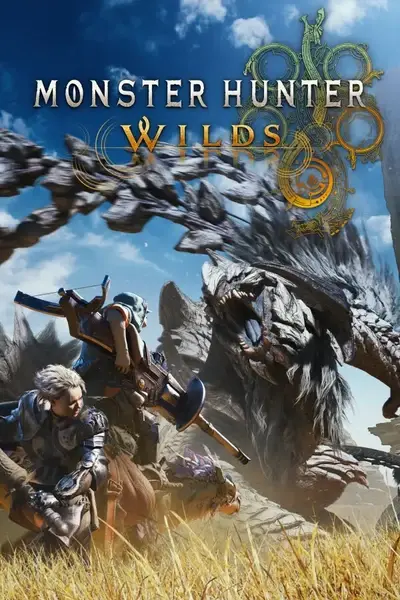About this mod
Change any weapon's motion value.
- Requirements
- Permissions and credits
- Mirrors
- Changelogs
This mod allows you to change any motion properties of any weapon. Supports changing hitboxes for some motions.
How to use
Config UI
Change Mod configs under Script Generated UI -> Motion Value Manager:
Enabled: global toggle of the mod.
In Global Motion Config: Change motion properties that applies to any motion.
In Global Property Visibility Toggle: toggle the visibility of the properties in the config menu.
In Recent Hits:
- You can view the data of the latest 20 hits by your character.
- Change the name and the preset, then press Add to add the motion to the managed list.
Every Preset will generate a seperate tree under Presets, in which:
- Enabled - toggle on and off the preset
- Saved Motions - a list of managed motions in the preset, you can change configs of saved motions
- Clear Preset - delete all saved motions in the preset
- Save Preset - save the preset with the given name in the text field, you can create new preset by giving a different name. IMPORTANT: the preset won't be saved automatically, you must hit the save button to save it.
- Delete Preset - delete the preset
Manage Saved Motion
For each saved motion, you can change:
- Enabled: whether to activate the mod on this motion
- Properties: the visible properties. The checkbox in front of the name is the toggle of enable.
- Colliders: the colliders of the attack, currently support only body attacks. Check Enabled and the checkbox infront of the values to change the collider's shape. To disable the change, un-check the checkbox of Enabled. IMPORTANT: you must uncheck "Enabled" to revert the change.
- Remove Motion: delete the saved motion.
Supported Motion Properties
See full list in the mod, there are tooltips that explains some properties. For some of the property I don't know it's effect either. Let me know if there's a summary of this.
Some important properties:
- Attack: Motion Value
- StatusAttrRate: Status Attack Rate
- StatusCnditionRate: Status Condition Rate
Sample presets and share your presets
I'll include some sample presets in the optional files, feel free to make presets and share them.
List of presets:
IG_kinsect_slash: air focus strike 16 -> 30, to be used with Insect Glaive Kinsect Slash
IG_right_double_stab: right double stab: first stab 12 -> 14, second stab: 11 -> 28 to match the left double stab, to be used with Insect Glaive Better Stab
GS_parry_dmg_fix: enlarge the hitbox that cast damage of Great Sword's offset attack, fix the issue that parry attack comes without damage.
The preset files are stored under reframework\data\MVManagerPresets
I'll include more presets in the future, if you want to contribute, let me know.
概述
使用此mod修改任意武器任意攻击的各项属性,部分攻击支持修改碰撞体。
使用方法
配置界面
在 Script Generated UI -> Motion Value Manager 下调整 Mod 配置:
Enabled: 全局开关
在 Global Motion Config: 此处修改的属性作用于所有攻击
在 Global Property Visibility Toggle: 切换各个支持的属性是否在设置页面显示
在 Recent Hits:
- 你可以看到最近20次击中的动作数据。
- 填写动作名称和预设名称,点 Add 将动作添加到预设列表。
每个预设会生成一个独立的树状结构,其中包括:
- Enabled:切换预设的启用状态
- Saved Motions:显示预设中已添加的动作列表,可以对它们进行配置
- Clear Preset:清空该预设中的所有动作
- Save Preset:使用文本框中的名字保存当前预设。重要提示:预设不会自动保存,必须点击保存按钮才能保存
- Delete Preset:删除该预设
管理已保存动作
你可以为每个保存的动作单独设置:
- Enabled: 是否在该动作中启用 Mod
- Properties: 被设置为可见的属性,名称前的选框表示是否启用
- Colliders: 攻击的碰撞体,目前支持对体术攻击的修改. 勾选 Enabled 和想要修改的数值前的复选框来进行修改,要取消修改,需要取消勾选 Enabled. 重要提示: 必须取消勾选“Enabled”以重置修改.
- Remove Motion: 删除该动作
支持的属性
详情见 Mod UI, 我在部分属性上加了 tooltip (英语)。有些属性我自己也没搞懂,如果有属性的说明的话欢迎分享。
部分重要属性:
- Attack: 动作值
- StatusAttrRate: 属性攻击倍率
- StatusCnditionRate: 属性异常倍率
示例预设与分享
我会在可选文件中包含一些示例预设,欢迎大家制作并分享自己的预设。
预设列表:
IG_kinsect_slash: 空中弱点攻击 16 -> 30, 可配合 Insect Glaive Kinsect Slash 使用
IG_right_double_stab: 右侧二连突刺 第一段 12 -> 14, 第二段 11 -> 28, 与左侧二连突刺匹配,看配合 Insect Glaive Better Stab 使用
GS_parry_dmg_fix: 扩大大剑蓄力上捞造成伤害的碰撞体,修复相杀吞伤害的问题
预设文件保存在 reframework\data\MVManagerPresets 下
我之后会加入更多预设,如果你想贡献预设,欢迎联系我。
------------------------------------------------
Credits to kmyx for HitboxViewer
感谢 kmyx 制作的 HitboxViewer