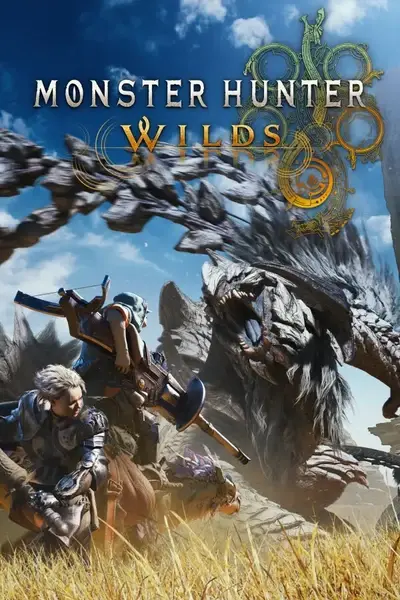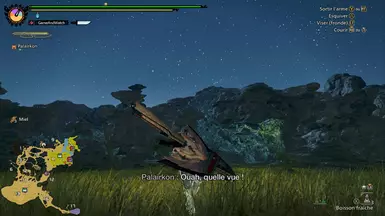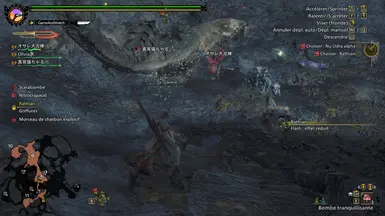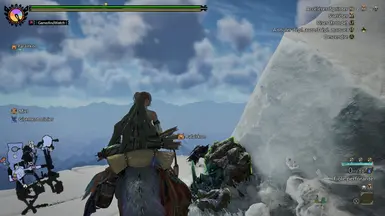About this mod
Another alternate in-game HUD to pay hommage to Monster Hunter 4 Ultimate, plus one more thing.
TU2 ready!!
- Requirements
- Permissions and credits

MH4U Colored HP & Stamina gauges
The HP/Stamina bars are flexibles, meaning the size will noticeably decrease to reflect the drain of HP & Stamina (= need to eat). It comes with smooth effects reflecting:
- poison status
- bleed status
- hot area
- water status
- ice status
- cold area
- dash juice effect
- moxie skill
MH4U Clock
As capcom uses another kind of dynamic clock for the quests, this legacy clock has 2 other usages:
- Meal timer : the white arm shows how much time until the meal effects expire
- Day clock : the red arm keeps track of the day/night ingame cycle
MH4U weapon type and hunter name
Because.. of course.

MH4U status icons
You have good old 3DS clean icons showing:
- Items buffs
- Inflicted debuffs & status
- Melodies effects
Since capcom mostly uses chat and sound effects to indicate if a given skill is enabled or not, I added extra icons when the following equipment skills are triggered:
- Protective Polish
- Counterstrike
- Offensive Guard
- Burst
- Adrenaline Rush
- Critical Draw
- Resentment
- Latent Power
- Coalescence
- Maximum Might
- Slicked Blade
- Bladescale Honing
MH4U Sharpness
The iconic knife of the original game:
- with a smooth colored effect representing the sharp level
- the more breaks it has, the more the sharp level is about to decrease

Im not really satisfied with the minimap capcom made. So I was like "what if we can have a by-area map as it looked on the first games?" Well, bad idea X). After weeks of prototyping, I came to the conclusion it will just not work.. But an alternative with a nostalgic graphical touch, plus some cool things, is definitely possible.
So here we are:
- Map floors: get a very accurate 2D view of each floor of each map (monster specific arenas are not included), it matches what you see on the fullscreen map (plain nord orientation)
- Hunters: check at once where all human quest members are on the map in real time
- Monsters: all big monsters location and state in real time. Includes various indicators (on different floors, sleeping or almost dead, and a little something about crowns ;) )
- Camps: see available camps located on the current floor, and special places too.
- Pin: see the location you pinned on the full map.
- Vanilla mode (beta)
- Various quality of life options.
Vanilla map mode
The veterans know. The newcommers don't. For a long time, the minimap was just.. empty. Hunters needed to mark a monster with a paint pod so they could see it on the map. It was the only way to keep track of monsters moves during a quest.
With Rise and Wilds, capcom ditched that mecanic, but its now back, thanks to a suggestion :) By putting the vanilla mode on in the mod options, monsters will only appear on the minimap if marked by a paint pod. Meaning you will have no idea of what is walking on the field when arriving in a quest, and become completely unaware of the monsters rotation while chilling (unless you check the fullscreen map :) )
You can customize or hide each of these elements individually by using the dedicated REFramework menu as shown on a screenshot, including scaling. The mod comes with a 1080p preset.
If you scales the player infos, you have to use the "Reset Script" button after you saved so your hunter name will get the correct size.
Just don't forget to close the mod menu before quitting the global REFramework panel, otherwise the orange status box will stay visible.
The area numbers are not incorporated in the map files, so you can easily modify their positions by editing the map.json file. Feel free to modify the png assets to your taste.
Disclaimer:
I have no idea how it can behave during story times as I made it after the end. Since all maps are directly visible, it can also ruin your first exploration. Its better to use this mod once you cleared the story. The game item slider is used to determine if the HUD is supposed to be visible or not, so hiding it will prevent the mod to work.
Prerequisites:
- install REFramework by following author's instructions
- install REFramework Direct2D by following author's instructions
How to install:
- Unpack the archive in the game folder to get something like:
MonsterHunterWilds/reframework/autorun/mhw_4_hud.lua
MonsterHunterWilds/reframework/data/MHW_4/***.json
MonsterHunterWilds/reframework/images/MHW_4/...
- Run the game. You should see the new stuff on screen once your save is loaded.
- Then go to start menu -> System -> Options -> HUD and hide the capcom stuff.
Future Title Updates:
I will update this mod each time Capcom releases new monsters (easy) and new hunting areas (will certainly take some time ^^).
Troubleshoot:
Well, be sure all assets are in the right folder, this is the most common issue. It is also possible that a game update broke something, who knows?
Credits:
- Praydog & Cursey for REFramework tools
- GrandTickler for the Monster Hunter 4 HD project (upscaled game assets)