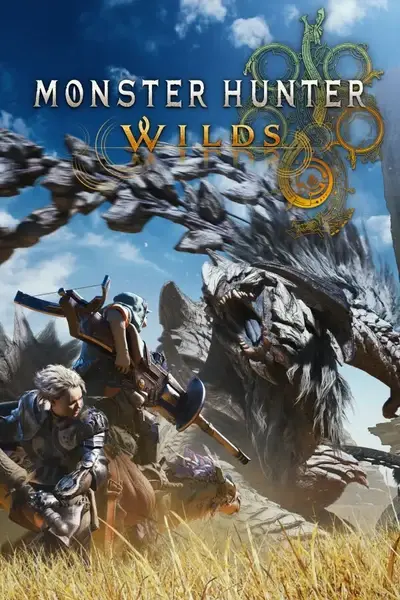About this mod
Replaces Hope DB with Rex's Aegis Dual Blades from Xenonlade Chronicles 3 Future Redeemed.
- Requirements
- Permissions and credits
How to install:
1. Install the latest version of REframework and enable "Loose File Loader", "Log Accessed Files" and "Log Loose Files" in the panel, then click x to close the panel so the configuration is saved. If it's still not saved, go to Steam\steamapps\common\MonsterHunterWilds and open "re2_fw_config.txt", set "LooseFileLoader_Enabled", "LooseFileLoader_LogAccessedFiles", "LooseFileLoader_LogLooseFiles" to True, then save the file.
2. Download and open the latest version of Fluffy Manager.
3. Drag the .7z file into Fluffy Manager window (Do not unzip the file). This mod will show as an archive of 2 files.
4. Click into the archive and enable all files. If you don't want to use all of them, enable the ones you want and the tex file. Remember always enable the tex file.
5. To delete this mod from fluffy manager, uninstall all other mods first. Or go to Fluffy Mod Manager\Games\MonsterHunterWilds\Mods and delete the .7z file directly.
If the mod is not working as expected, please try these steps:
1. Disable all mods in Fluffy Manager.
2. Go to Steam\steamapps\common\MonsterHunterWilds, delete all the .pak files except for
- re_chunk_000.pak
- re_chunk_000.pak.patch_001.pak
- re_chunk_000.pak.patch_002.pak
- re_chunk_000.pak.sub_000.pak
- re_chunk_000.pak.sub_000.pak.patch_001.pak
- re_chunk_000.pak.sub_000.pak.patch_002.pak
3. Delete the folder "natives" if there is one.
4. Verify the file integrity.
5. Reinstall the mod.
This mod doesn't work with High Resolution Textures DLC.
How to apply to other weapons:
Check this mod.
All my mods are shared free on Nexus Mods.
Enjoy!