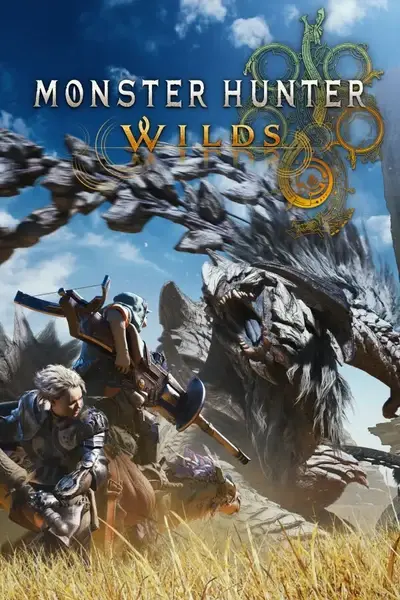About this mod
A simple mod to disable: Transparency / Fade / Blur / Invisible whitch caused by near distance camera overlap.
- Requirements
- Permissions and credits
- Donations
All fixed objects including: Boss / Small Monsters / Palico / Chocobo / NPC / Tent / Other SceneObjects.
It supports modifying transparency of Boss Objects, providing camera distance adjustment.
Different types of objects can be distinguished and set to Disable or Not.
Some of the options can set separately in the Peaceful-State and Boss-Fight-State.
这个模组用于屏蔽:相机距离过近引起的物体变透明/淡出/模糊/隐形。
修复内容包括:Boss级怪物 / 小型动物 / 艾露猫 / 陆行鸟 / NPC / 帐篷 / 其他场景对象等。
模组支持修改战斗中Boss的透明度,并提供相机缩进距离的调整。
各类物体可以分开设置是否屏蔽变为透明,其中部分选项可以在“和平状态”和“Boss战状态”进行区分设置。
How to use:
1. Open the REFramework menu by press the Insert key.
2. Open "Script Generated UI > Disable Camera Overlap Transparency"
3. Tweak options as you wish.
Install like common REF mods, you should place all the files in the game installation directory.
The final path should look like this:
```
MonsterHunterWilds
├── dinput8.dll
├── MonsterHunterWilds.exe
├── reframework
│ ├── autorun
│ │ ├── DisableCameraOverlapTransparency.lua <- lua files go here
```
FAQ:
1. How does each function of this Mod work?
When you checked "Disable [SceneObject] Transparency" box, it will disable "dead things" become transparency in condition of your screen is too close to the object.
Similarly, the checkbox "Disable [NPC & Animal] Transparency" will disable NPC object become transparency.
NPC object including Human NPC, Palico(your cat), Chocobo(your mount), wild animals except Boss, etc.
The sub-checkbox named "Restore In Combat" means the current function will NOT EFFECTIVE TEMPORARILY when you're in a boss fight.
The "Distance" slider means "Nearest Camera Distance".
When you're looking at a Boss object in very short distance, your camera will transform position to an uncomfortable short distance by default.
When you adjust this value to 10.0, the camera distance will be maximized, which gives you a comfortable observation distance, but it is different from FOV.
To test if this function works, find a big-sized Boss then killed it (make sure it doesn't move), move your character very close to the dead Boss and then look up at the sky towards Boss's body, press ESC to open menu(to lock camera), then you can try adjusting the values, see how camera changes.
The "Height" slider means "Nearest Camera Height", same as above.
The "Alpha" slider means the Transparency level of a Boss object, set to 1.0 to disable Boss object become transparency.
The smaller the Alpha value, the more transparent the Boss object becomes.
The testing method is the same as above.
Press "Reset Default" Button to load MHWs game's default value.
Press "Load Preset" Button to load the preset values I recommend.
2. Will this Mod impact the FPS?
Maybe a tiny little, unless there is some conflict with other mod. If nothing unexpected happens, the performance impact can be ignored (maybe drops 0~1 FPS).
The Mod did not expand the FOV, nor did it generate additional object rendering tasks, so it is unlikely to increase GPU load.
On the contrary, it is possible that the performance overhead caused by transparency mixing may be reduced (I guess).
I tested various scenes, it works stable for now (tested by RTX 3090 GPU with AMD 5950X CPU).
If you encounter any situation, please let me know and list other mods you have installed to troubleshoot mod conflicts. I'll try my best to fix it out.
3.Why does it feel like Boss disappears after turning on Mod function?
This is an issue with the game's engine itself, as some of the monster's limbs are located behind the screen, resulting in a completely transparent image that you cannot see.
Whether using this Mod or not, this situation will occur, and it is not a negative effect brought by the Mod.
Mod blocks the game engine's ability to make the boss transparent, making the previously cluttered image simpler and creating the illusion that the boss is more likely to disappear.
Set MinCameraDistance to the maximum value to 'alleviate' this issue. (Or use other authors' FOV adjustment mods to further alleviate this issue)
4.If you encounter a config file loading error or some options cannot be automatically loaded, please manually delete the file MonsterHunterWilds\reframework\data\DisableCameraOverlapTransparency.json
FAQ:
1. 这个模组是如何工作的?
当你勾选“Disable [SceneObject] Transparency”时,如果你的屏幕离观察对象太近,此Mod将屏蔽游戏引擎将“场景杂物”变为透明的设定。
同样,选中“Disable [NPC & Animal] Transparency”则会屏蔽游戏引擎将“NPC一类的对象”变为透明的设定。
NPC对象包括:人类NPC、艾露猫、鹭鹰龙、Boss以外的野生动物等。
如果选中了“Restore In Combat”子复选框,当你在Boss战时,当前Mod功能则会临时关闭(脱离战斗后自动恢复)。
“Distance”滑块表示“Boss战时 游戏引擎自动调节的相机的最近距离”。
当你在很近的距离内观察Boss时,默认情况下你的游戏引擎会将相机位置调整到很近的距离,导致难以战斗。
当你将Distance调整为10.0时,相机自动缩进的距离限制将最大化,以提供舒适的观察距离,不过这和FOV的概念是不同的。
想要测试此功能是否有效,找一只大体型Boss干掉,走到Boss边上,面朝Boss抬头望天,按下ESC调出菜单锁定视角,再尝试Mod里面调整Distance数值,观察镜头变化。
“Height”滑块表示“Boss战时 游戏引擎自动调节的相机的高度”。
“Alpha”滑块表示Boss对象的透明度级别,设置为1.0可屏蔽游戏引擎将“Boss对象”变为透明的设定。
Alpha值越小,Boss对象就越透明。
想要测试此功能是否有效,测试方法与上一条类似。
"Reset Default"按钮用于重置为游戏内的默认值。
"Load Preset"按钮用于载入我推荐的预设值。
2. 这个模组会影响FPS吗?
正常情况下也许会轻微影响一点点,除非与其他模组有冲突。在没有冲突的情况下,性能影响几乎可以忽略不计(最多可能会下降0~1 FPS)。
模组没有扩大FOV视野宽度,也没有产生额外的物体渲染任务,因此大概率不会增加CPU和GPU负担。
反而可能因为物体变得不透明 而减少了透明度混合产生的性能开销(猜测)。
我测试了各种场景,模组暂时工作稳定(测试平台:RTX 3090 GPU和AMD 5950X CPU)。
如果你遇到任何情况请告诉我,希望能告诉我 你安装的其他Mod,以排查Mod冲突的问题。我会尽力解决问题。
3.为什么感觉开启Mod功能之后Boss会消失?
这是游戏本身引擎的问题,因为怪物的部分肢体位置在屏幕背后,所呈现出来的画面就是完全透明,所以你看不到。
无论使用这个Mod或者不使用这个Mod都会产生这个情况,并非Mod带来的负面作用。
Mod屏蔽了游戏引擎让Boss透明的功能,使原来杂乱的画面变得简洁,从而产生了Boss更容易变消失的错觉。
将MinCameraDistance设置到最大值以“缓解”这个问题。(或者配合其他作者的FOV调节Mod来进一步缓解这个问题)
4.如果遇到了配置文件加载错误或某些选项无法自动加载,请手动删除MonsterHunterWilds\reframework\data\DisableCameraOverlapTransparency.json这个文件。
This mod may not be edited or republished, only for personal use.
此mod禁止私自修改和重复发布,仅限个人使用。