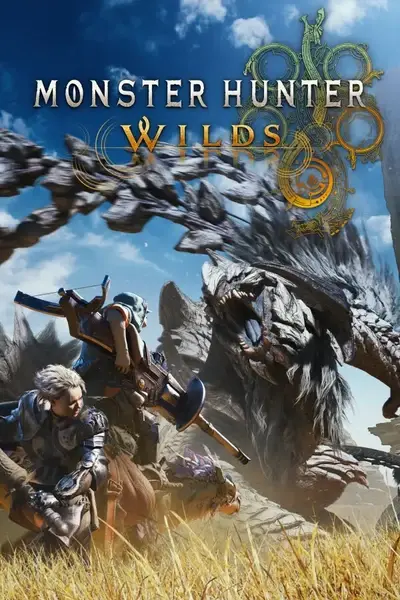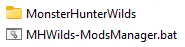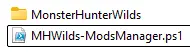About this mod
Don't want to use the fluffy manager?
This script is for you.
This script creates or removes symbolic links (symlinks) of mod files in the Monster Hunter Wilds game folder.
- Permissions and credits
- Changelogs
This script is for you.
This script creates or removes symbolic links (symlinks) of mod files in the Monster Hunter Wilds game folder.
You just need to drop mods files into the '.\MonsterHunterWilds' folder, which is at the same directory as the script.
To mod the game, run the script with the symbolic links (symlinks) creation parameters.
To unmod the game, run the script with the symbolic links (symlinks) removal parameters.
Added with update 2.1 :
Added the ability to replace files with modded files, for example for :
NVIDIA Streamline update for DLSS 4 FG 310.2.1
Add “.oldMHWildsFile” extension to files to be replaced so that they can be renamed with the correct name when symlinks are removed.
After renaming the file to be replaced, the symlink of the modded file will be created.
With update 1.010.00.00 (or any other update), it may be necessary to delete the symlinks and recreate them, as the update may have overwritten some symlinks.
If you've replaced files with other modded ones, for example for :
DirectStorage 1.2.2 Upgrade to 1.2.3 - IO Stutter Fix (Obsolete now because Capcom has updated them)
You may get error messages when deleting symlinks, but don't worry. You can delete the “*.oldMHWildsFile” files as they are obsolete files from before the update.
If the -GamePath, alias: 'p', parameter is not set, the script will try to find the game folder.
If the detection of the game folder fails, a window will ask you to enter the path to the game folder.
Mods that go into the folders './MonsterHunterWilds/natives' or './MonsterHunterWilds/reframework' will be automatically deployed in the game.
Mods that don't go into a subfolder of the './MonsterHunterWilds' folder, or that the subfolder of the './MonsterHunterWilds' folder doesn't have symlinks in the game folder, will need to have symlinks removed and recreated each time a mod of this type is added/updated.
This script must not be in the game folder or the game's parent folder.
You can use the following parameters with this script:
-Create Alias: 'c' Creates symlinks in the game folder for mod files located in the '.\MonsterHunterWilds' directory.
-Remove Alias: 'r' Removes symlinks from the game folder.
-GamePath Alias: 'p' Specifies the path to the Monster Hunter Wilds game folder.
-Help Alias: 'h' Displays the help message.
Examples in a terminal:
.\MHWilds-ModsManager.bat -Create -GamePath 'C:\Path\To\MonsterHunterWilds'
.\MHWilds-ModsManager.bat -Remove -p 'C:\Path\To\MonsterHunterWilds'
.\MHWilds-ModsManager.bat -c
echo 'C:\Path\To\MonsterHunterWilds' | .\MHWilds-ModsManager.bat -r
Note:
Ensure you have the necessary permissions to create or remove symlinks in the specified game folder.
This script powerhsell needs to be executed in a terminal launched as Administrator.
/!\Warning/!\ Antivirus software can block script execution.
If this happens, you'll need to add the script to the exceptions list or disable the antivirus software while the script is running.
Unfortunately, calling the file to play the Powershell code is not liked by antivirus software.
Thanks to :
Imagination880321NexusMods for his feedback and for hybrid Batch/Powershell script.