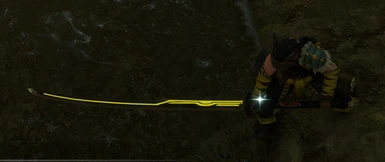About this mod
Replaces Big Menacing Scythe, Scythe of Menace I & Scythe of Menace II.
- Permissions and credits
- Changelogs
- Donations
Install via mod manager https://fluffyquack.com/WIP/modmanager.zip
To change the mod onto another weapon rename the folder, mesh and mdf ID names / numbers to the one you want from this list. Dont touch anything inside the texture folder.
https://github.com/mhvuze/MonsterHunterRiseModding/wiki/Weapon-IDs
Feel free to join
Guide to change the armor / weapon onto a different one
For the list of weapons, use this link: Weapons
For the list of armors, use this link: Armors
Make sure to extract the .rar with winrar or 7zip. Then you check the armor / weapon ID list and decide which armor or weapon you want to replace the mod with. If you found an armor or weapon you want to replace, look at the model name in this picture:

In this case it would be pl200 for the kamura armor set.
Now go into the extracted .rar and you will see for example files like these:

Make sure to change the 333 to the number of the armor you want to change.
For example i change
m_wst333.mesh.2109148288
to
m_wst200.mesh.2109148288
Do this for the other files aswell as the pl333 folder. Just make sure to not change anything inside the texture folder.
Note: If a certain part of the armor has physics, the armor you want to swap the mod with will also need to have physics. Otherwise it will be stiff and not move.