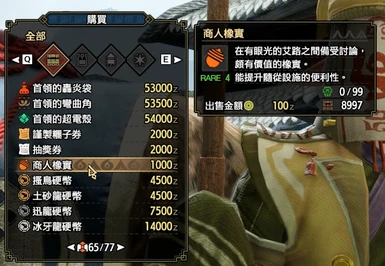Because just like how it works in the base game, same for sunbreak version, you need to follow a specific procedure to let your game doesn't crash before/after install/uninstall the mod. It's "not save" for everyone. Some people just can't handle it him/herself(and no backup save). I don't want that many player "lost" their save (with full achievement maybe, as some may spend thousands hrs in base game) so I just not updating this mod to prevent this.
(if you are the base game player using this mod and crash when you update to sun break, try follow this:
- backup your save first.
- update your reframework to the lastest version. try to load the save
- if it is not able to solve, take my base game mod and install it. you should able to load into the game now.
- do some quest, let the game save, and quit the game.
- uninstall the mod, and start your sunbreak
- do some quest, let the game save, and it now should be fixed.
if you want item editor, try fexty's one. remember backup your save before applying any mod.
https://www.nexusmods.com/monsterhunterrise/mods/17
All legal item in shop (I filter out all the item with selling price zero and the payoff type item)
Back up your save before use this mod
To use this mod, make sure that:
1. install REFramework
2. at the 1st time you install and use this mod, ensure you buy something, and finish a quest after that. Then save.
3. after you remove the mod, repeat step 2.
Install REFramework to bypass sanity check
link: https://www.nexusmods.com/monsterhunterrise/mods/26
Thanks for the reporting
be aware, with unkn reason, if you get the item that should not appear at your current hunter rank, the game may crush frequently
or maybe there are some other random problem cause the game crush frequently. I don't know where and when the game do sanity check
by Cjweb:
I found how to fix your save if this does happen go into a mission and complete it for the rewards and save upon exiting the mission and it should be fixed.
add some tickets
to install the mod, put the files in root directory of the game
-when pak version collide with other mod, rename it from 001 to 002/003/004 etc. Make sure there is no version gap among every mod you use.(like do not name your pak to 005 without 001~004)