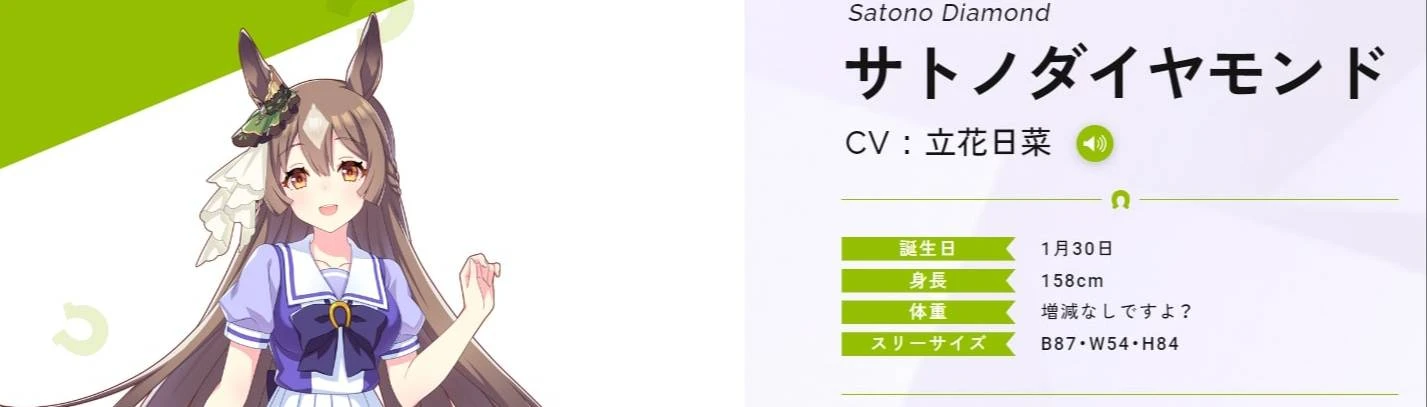My English is very terrible, most of English is from machine translation here.
下面有中文版的说明。
下に日本語版があります。
The character voice mod of Satono Diamond, replaces the game's No. 13 voice (Japanese).
In total, 492 of the 545 voice messages were replaced. Among them, 208 were replaced to the voices of unpackaged Umamusume game, and 284 were converted using AI. Most of the rest were shouts or breathing.
The effect may not be obvious at first, because a lot of Shouting does not change, I also thought about replacing it with talking, but it should be noisy. Almost all voice messages longer than 1 second have been replaced.
Use:
Fluffy version:
1. Install Fluffy (skip if already installed)
2. Put the downloaded 7z package into Fluffy\Games\MHRISE\Mods\
3. Install it in Fluffy
pak version:
1. Decompress the file
2. Place re_chunk_000.pak.patch_002.pak in the root directory of the game. If a file with the same name exists, add the number at the end of the file name
How to replace other voice:
If you use the fluffy version with firstnatives, this mod may not be able to work. Please use the pak version in this case.
-----
赛马娘中里见光钻的人物语音mod,替换游戏的13号语音(日语)。如果你的角色使用的不是该语音,可以参考下方的教程进行转换。
共替换了全部545条语音中的492条。其中替换为赛马娘游戏解包语音的为208条,使用AI进行音色转换的为284条。
使用:
Fluffy版:
1. 安装Fluffy(如已安装请跳过)
2. 将下载好的7z压缩包放入 Fluffy\Games\MHRISE\Mods\ 中
3. 在Fluffy中安装即可
pak版:
1. 解压文件
2. 将re_chunk_000.pak.patch_002.pak放入游戏根目录,如果已有同名文件可以增加文件名结尾的数字编号
转换为替换其他编号语音的方法:
如果你将fluffy版本和firstnatives一同使用,该mod可能无法工作。这种情况请使用pak版本。
-----
ウマ娘のサトノダイヤモンドのキャラボイスModです。ゲーム内のタイプ13のボイスを取り替えます。
全545個のボイスの内に492個を取り替えました。ウマ娘のゲーム内ボイスにしたのは208個で、AIで音色変換したのは284でした。
使い方:
Fluffyバージョン:
1. Fluffyをインストールする(インストール済みならスキップ)
2. ダウンロードした7zファイルをFluffy\Games\MHRISE\Modsに移動する
3.Fluuyでインストールする
pakバージョン:
1. ファイルを解凍する
2. re_chunk_000.pak.patch_002.pakをゲームのルートフォルダに入れる。同じ名前のファイルがある場合はファイル名の最後にある数字をプラスしてください
別タイプのボイスを入れ替えることにする方法:
fluffyバージョンをfirstnativesと併用すると動作しないかもしれません。この場合はpakバージョンを使ってください。
下面有中文版的说明。
下に日本語版があります。
The character voice mod of Satono Diamond, replaces the game's No. 13 voice (Japanese).
In total, 492 of the 545 voice messages were replaced. Among them, 208 were replaced to the voices of unpackaged Umamusume game, and 284 were converted using AI. Most of the rest were shouts or breathing.
The effect may not be obvious at first, because a lot of Shouting does not change, I also thought about replacing it with talking, but it should be noisy. Almost all voice messages longer than 1 second have been replaced.
Use:
Fluffy version:
1. Install Fluffy (skip if already installed)
2. Put the downloaded 7z package into Fluffy\Games\MHRISE\Mods\
3. Install it in Fluffy
pak version:
1. Decompress the file
2. Place re_chunk_000.pak.patch_002.pak in the root directory of the game. If a file with the same name exists, add the number at the end of the file name
How to replace other voice:
- Download and open HMR Voice Changer
- Uncompress the fluffy version of the voice mod, and extract this file that 'Umamusume Satono Diamond Character Voice\natives\STM\streaming\Sound\Wwise\pl_voice_f_13_media.pck.3.X64.Ja'
- Click the button in the upper left corner of the UI to upload the extracted file
- Select the voice and language you want to replace
- After clicking the 'CONVERT' button, an 'Output Voice Mod' folder would be generated in the root directory of this tool.
- Move the 'Output Voice Mod' folder into your fluffy manager's Mods folder. That is all.
If you use the fluffy version with firstnatives, this mod may not be able to work. Please use the pak version in this case.
-----
赛马娘中里见光钻的人物语音mod,替换游戏的13号语音(日语)。如果你的角色使用的不是该语音,可以参考下方的教程进行转换。
共替换了全部545条语音中的492条。其中替换为赛马娘游戏解包语音的为208条,使用AI进行音色转换的为284条。
使用:
Fluffy版:
1. 安装Fluffy(如已安装请跳过)
2. 将下载好的7z压缩包放入 Fluffy\Games\MHRISE\Mods\ 中
3. 在Fluffy中安装即可
pak版:
1. 解压文件
2. 将re_chunk_000.pak.patch_002.pak放入游戏根目录,如果已有同名文件可以增加文件名结尾的数字编号
转换为替换其他编号语音的方法:
- 下载并打开HMR Voice Changer
- 解压fluffy版语音mod,提取Umamusume Satono Diamond Character Voice\natives\STM\streaming\Sound\Wwise\pl_voice_f_13_media.pck.3.X64.Ja 这个文件
- 点击界面左上角“Import File”按钮上传刚才提取的文件
- “Output”中选择你要替换的Voice编号,语言
- 点击右下角的“CONVERT”按钮进行转换,之后该工具根目录将生成Output Voice Mod文件夹
- 将Output Voice Mod文件夹移动至你的Fluffy管理器的Mods文件夹下,完成
如果你将fluffy版本和firstnatives一同使用,该mod可能无法工作。这种情况请使用pak版本。
-----
ウマ娘のサトノダイヤモンドのキャラボイスModです。ゲーム内のタイプ13のボイスを取り替えます。
全545個のボイスの内に492個を取り替えました。ウマ娘のゲーム内ボイスにしたのは208個で、AIで音色変換したのは284でした。
使い方:
Fluffyバージョン:
1. Fluffyをインストールする(インストール済みならスキップ)
2. ダウンロードした7zファイルをFluffy\Games\MHRISE\Modsに移動する
3.Fluuyでインストールする
pakバージョン:
1. ファイルを解凍する
2. re_chunk_000.pak.patch_002.pakをゲームのルートフォルダに入れる。同じ名前のファイルがある場合はファイル名の最後にある数字をプラスしてください
別タイプのボイスを入れ替えることにする方法:
- HMR Voice Changerをダウンロードして開く
- fluffy版modを解凍し、このファイルを抽出:Umamusume Satono Diamond Character Voice\natives\STM\streaming\Sound\Wwise\pl_voice_f_13_media.pck.3.X64.Ja
- 画面左上の「Import File」ボタンをクリックして先ほど抽出したファイルをアップロードする
- 「Output」で入れ替えたいボイスタイプとその言語を選択する
- 右下にある「CONVERT」ボタンをクリックして変換を行うと、ツールのルートディレクトリでOutput Voice Modフォルダが生成される
- Output Voice ModフォルダをFluffyのModsフォルダに移動したら完成
fluffyバージョンをfirstnativesと併用すると動作しないかもしれません。この場合はpakバージョンを使ってください。