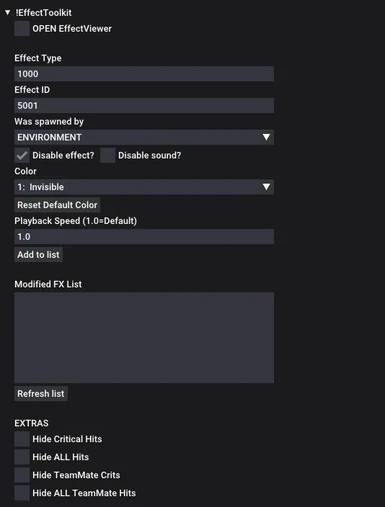About this mod
Hide any effect you want, WHILE PLAYING, or modify some parameters
- Permissions and credits
REQUIREMENTS: REFramework
INSTALLATION: Drop to autorun folder
This mod will let you hide effects while playing
If you came here from my ACTIONS TOOLKIT Mod, check by the end of this video.
WARNING
Disabling Effects with Type "0" is often useless and known to cause crashes
VIDEO + TUTORIAL
YOU CAN SHARE YOUR MODIFIED FX LIST WITH OTHER PEOPLE
INSTALLATION: Drop to autorun folder
This mod will let you hide effects while playing
If you came here from my ACTIONS TOOLKIT Mod, check by the end of this video.
WARNING
Disabling Effects with Type "0" is often useless and known to cause crashes
VIDEO + TUTORIAL
YOU CAN SHARE YOUR MODIFIED FX LIST WITH OTHER PEOPLE
RECOMMENDED LISTS
GENERAL CLEANUP
----AnomalyFX----
1000|5002|2|true|false|1|1.0
1000|5001|2|true|false|1|1.0
----WireBugParticles-----
110|200|1|true|false|1|1.0
160|22|1|true|false|1|1.0
160|23|2|true|false|1|1.0
160|13|2|true|false|1|1.0
---PlayerBuffs----
100|110|1|true|false|1|1.0
100|111|1|true|false|1|1.0
100|302|1|true|false|1|0
100|640|1|false|false|1|1.0
100|4500|1|false|true|6|0.95
100|150|1|true|false|1|0.3
100|100|1|true|false|1|0.3
100|102|1|true|false|1|0.3
100|604|1|true|false|1|0.3
100|603|1|true|false|1|0.3
100|602|1|true|false|1|0.3
100|601|1|true|false|1|0.3
100|600|1|true|false|1|0.3
100|610|1|true|false|1|0.3
---MonsterMountWires---
1000|600|2|true|false|1|1
1000|500|2|true|false|1|1
---LessShinyItemDropBeams---
900|0|2|false|false|1|1
CHARGE BLADE CLEANUP
---ChargeBladeSword----
50|503|1|true|true|1|0.3
50|501|1|true|true|1|0.3
50|30|1|true|true|1|0.3
150|200|1|false|true|16|0.3
150|500|1|true|true|1|0.3
150|501|1|true|true|1|0.3
150|510|1|true|true|1|0.3
150|70|1|true|true|1|0.3
150|71|1|true|true|1|0.3
---ChargeBladeExplosions---
50|500|1|true|false|1|0.3
50|502|1|true|false|1|0.3
50|0|1|true|true|1|0.3
50|10|1|true|true|1|0.3
50|20|1|true|true|1|0.3
250|210|2|false|false|1|10
250|220|2|true|false|1|0.3
250|230|2|false|false|1|10
250|510|2|false|false|1|10
250|600|2|false|false|1|10
250|200|2|true|false|1|0.3
250|500|2|false|true|1|0.4
----ChargeBladeSaw----
50|510|1|false|false|1|0.3
150|100|1|false|false|1|0.3
150|601|1|true|true|1|1
150|600|1|false|false|1|1
----ChargeBladeWire-----
100|4000|1|false|true|1|2
100|4002|1|false|true|1|0.5
50|70|1|false|false|1|0.3
If for some reason you can't watch the video, here is a tutorial
- While in-game press the INSERT key to open a menu. Scroll down to SCRIPT GENERATED UI
- Open EffectToolkit
- Check the box OPEN EffectViewer
- Play an effect and copy the IDs
- Paste the IDs on their fields, change the settings you want and then press the ADD TO LIST button to save your settings.
- If you can't find an effect, check the box Print ENVIRONMENT
- To change an ENVIRONMENT effect, change the Was Spawned By option from PLAYER to ENVIRONMENT
NOTES
Changing effect colors won't always work.
Changing Environment effects is dangerous, since some similar effects could be changed aswell.