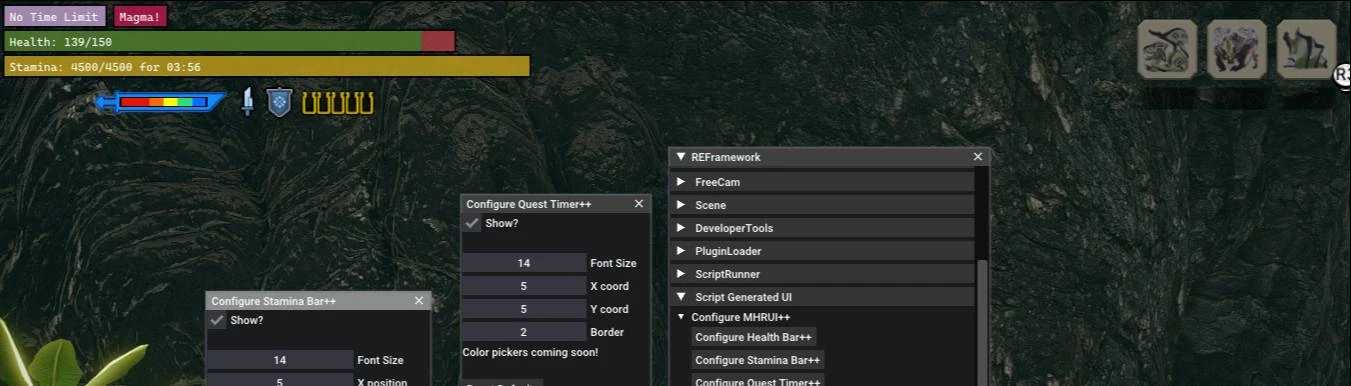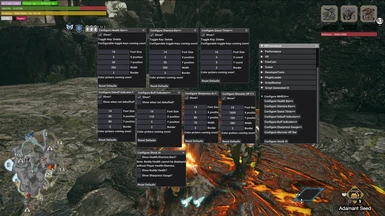File information
Created by
UnhandledExceptionUploaded by
unhandledexception8421Virus scan
About this mod
Highly customizable and revamped User Interface mod for Monster Hunter Rise. Features redesigned stamina bar, debuff indicator, quest timer, and more!
- Requirements
- Permissions and credits
- Mirrors
- Changelogs
MHR User Interface++ (abbreviated MHRUIpp) replaces MHR's default un-resizable, fixed UI with a set of highly customizable widgets that you can tune to your heart's content. Currently, the mod comes with:
- Health Bar++, a HP gauge with resizable text,
- Stamina Bar++, a stamina gauge with an added max down timer readout,
- Quest Timer++, a less intrusive and resizable quest timer,
- Debuff Indicator++, a stockalike, more informative indicator for debuffs like Fireblight, Poison, etc.,
- Buff Indicator++, similar to the previous but for buffs and Hunting Horn Bonuses like Attack Up, HH: Tremors Negated, etc.,
- Sharpness Gauge++, a more compact sharpness meter with added readout for the current level, and
- Monster HP Bar, a new addition to the UI that displays the nearest monster's HP.

And this list is only growing! Planned widgets include:
- Integrated monster health/stamina/status gauges a la Status Bars
- [If possible] A more detailed minimap
- [If possible] Weapon-specific UI e.g. custom Charge Blade phials, Longsword gauge, etc.
Please open a GitHub issue for bugs, suggestions, etc.!
Installation
- Install REFramework from NexusMods or GitHub Releases.
- Download MHR User Interface++ from either:
- NexusMods: Latest version!
- GitHub Releases: Latest version + old releases
- Extract the "reframework" folder into your MHRise installation folder. This is usually "<your Steam Library path>/steam/steamapps/common/MonsterHunterRise". You can overwrite it if it already exists; your existing mods will be presevered.
- Start the game, and enjoy!
Customization and Saved Profiles
Every widget in MHRUIpp can be customized, and your options will be remembered across game sessions. MHRUIpp automatically creates and maintains persistant profiles in "reframework/data/MHRUIpp_Profiles". To access the customization screen in-game, first open the REFramework menu by pressing "Insert". Then, access the various sub-menus under "Script Generated UI".
Uninstallation
Simply remove "reframework/auto/MHRUIpp", "reframework/autorun/MHRUIpp_main.lua", "reframework/data/MHRUIpp_Profiles", "reframework/fonts/Cascadia.ttf".