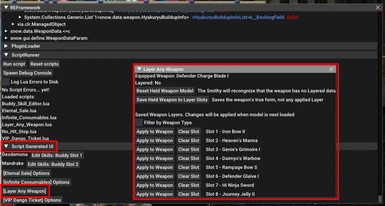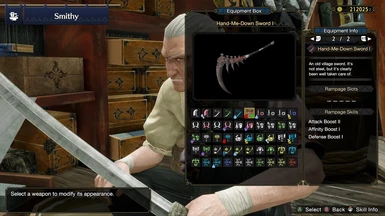Layer Any Weapon - Sunbreak Weapons Supported - DEPRECATED
-
Endorsements
-
Unique DLs--
-
Total DLs--
-
Total views--
-
Version1.1.0
About this mod
REFramework script. Allows you to Layer any weapon at all.
- Requirements
- Permissions and credits
- Changelogs
With Layered Weapons officially added and functioning like Layered Armor, the old method has been broken. I will try to identify how to restore it but no promises.
Smithy, be less Picky
While running, this REFramework script makes all weapons in your Equipment Box selectable at the Smithy when you choose to "Layer Rampage Weapons".
But where are the Sunbreak weapons?
You may also apply the Layering to your own weapons directly through a UI in REFramework's "Script Generated UI" section. From here, you may save the appearance of your currently equipped weapon, or apply the appearance of previously saved weapons. This does the same thing as using the Smithy, but bypasses the recipe and Ramage system so you can transfer the models of new Sunbreak weapons as well.
- Equip the weapon whose appearance you want to copy
- Open [Layer Any Weapon] menu from REFramework overlay
- Select "Save Held Weapon to Layer Slots"
- Equip weapon whose appearance you want to change
- Select "Apply to Weapon" from appropriate save slot
- Fully reload weapon model - e.g. equip another weapon in the field so it renders, then equip back. The game will hold onto the current model as long as it can - if all else fails, relaunch the game.
Applying a weapon Layer from another weapon type - e.g. a Lance skin to a Insect Glaive - is not harmful but gives you a fairly random "default model" result.
I crashed!
In rare (and unknown) circumstances, a layered weapon can make you crash when you go into Quests. Use the "Reset Held Weapon Model" button to purge the layering and try again.