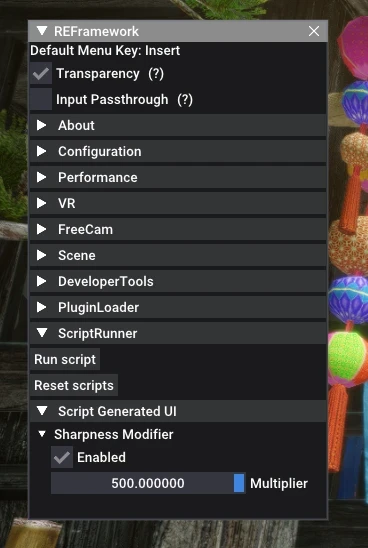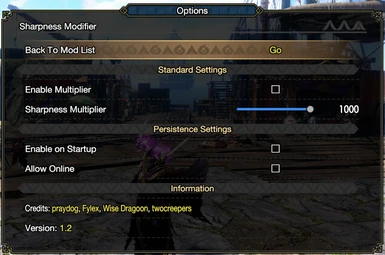About this mod
Let's you manually adjust weapons sharpness multiplier for blademaster weapons only.
- Requirements
- Permissions and credits
- Requires that you have the latest version REFramework installed.
- Run the game to allow REFramework to create an 'reframework' and 'autorun' folder if it isn't present.
- Download the file, extract the lua script, and drop it into your 'autorun' folder in the game's installation directory.
- Final file location should look somewhat like [Your Steam Library Folder]\steamapps\common\MonsterHunterRise\reframework\autorun\sharpness_modifier.lua
- Install the Custom In-Game Mod Menu API as well to use this mod using the game's native menus.
- If you don't want to use the custom mod menu, download the alternate file that says REFramework Only.
Updates
- Confirmed working for TU4. Update REFramework lol
- This mod uses features from REFramework, and as a result requires you have the most up-to-date version of REFramework.
- This mod breaks when REFramework breaks from a game update.
- When updating the mod itself, just replace the previous x_sharpness_modifier.lua file and restart the game.
- I will not be assisting in troubleshooting issues with the mod unless you're certain you're on the latest version of REFramework. Update REFramework when the game updates before telling me to update the mod.
Sunbreak
- Verify that you have the latest version of REFramework Installed here (standard) or here (nightly).
- Currently the version I've had uploaded since February has worked fine for me, and I've been using the nightly builds of REFramework.
- If the mod appears under the "Script Generated UI" tab in REFramework, try loading up a hunt in singleplayer to ensure that the mod is working offline before going online. Online play should only work if you are the creator/host of a lobby.
Usage
General Use (REFramework Only):
- Use the REFramework menu key to open the REFramework window if it is not open.
- Navigate to the "Script Generated UI" tab and click to open it.
- Open the "Sharpness Modifer" tab
- Check the enabled box if present, leave your online lobby if there is no checkbox.
- Use the provided slider to adjust the sharpness multiplier to your liking.
- Press Start/Escape, Navigate to the "System" tab.
- Select "Options"
- Scroll down to the bottom where "Mods" should be located.
- Open "Sharpness Modifier"
- Adjust any options to your liking.
FAQ
How to use while online:
- Ensure you've checked the "Allow Online" option in either REFramework or the Mod's Menu (if you have the custom menus API installed)
- If you have the custom menu installed, it's preferred you use that over REFramework for changing any settings.
Will there be any further updates to this script?
- I am not the original mod author. I will not be promising to make any additions to this script other than fixes where possible.
- I do not have any intentions of bringing support for bows or bowguns.
- I may only address major issues that I can reproduce when I have the time.
Compatibility
This mod should be compatible with any other mod that does not modify the weapon sharpness values.
Credits
- praydog for providing the example scripts this was based on.
- Fylex for creating the original mod.
- WiseDragoon for providing bug fixes and additional changes to the script.