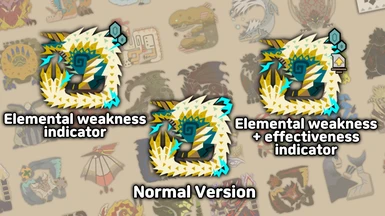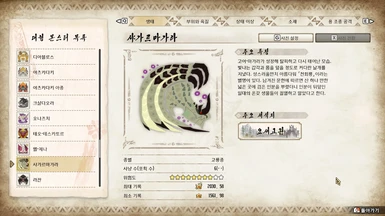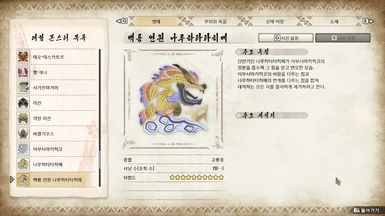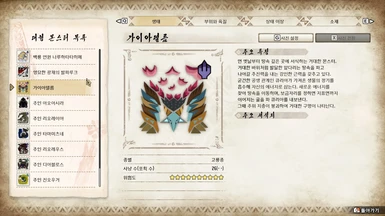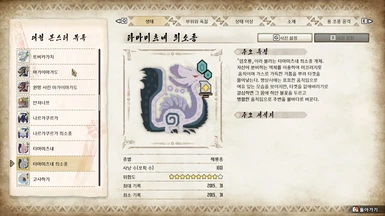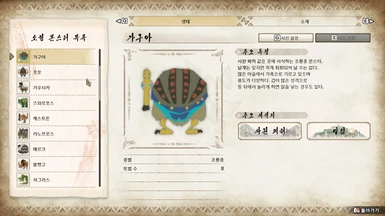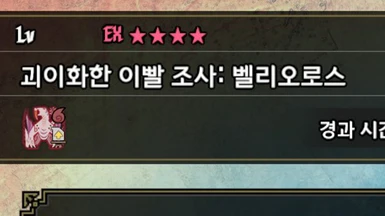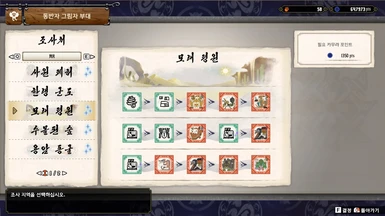About this mod
"Classic MH style Monster Icons Mod"
Changes Large & Small Monster's icons.
There is a 3 version in this mod.
- Normal (without any indicator)
- Elemental weakness indicator
- Elemental weakness & effectiveness indicator
- Requirements
- Permissions and credits
- Changelogs
Bonus Update - 16.0.0.0 Update Now Available
[ HOW TO INSTALL ]
* Fluffy Mod version
You Need "Latest version" of Fluffy mod manager 5000.
Download the rar file and place it into your Fluffy Mods folder.
ex>> "/Games/MHRISE/Mods/"
* PAK version
Update support for the PAK version has been temporarily suspended.
It may be added again in the future, but currently only the Fluffy version supports updates.
ex>> "/Steam/steamapps/common/MonsterHunterRise/"
then rename the file
("re_chunk_00x.pak.patch_00y.pak" to "re_chunk_000.pak.patch_002.pak" or "re_chunk_000.pak.patch_003.pak" ... etc.)
[ Meaning of Effectiveness icons ]
(Please refer to the picture number 2.)
Green Sword Icon : means Element is very useful for this monster.
Average elemental weakness value is 20 ~ over 30.
So using more Elemental Attack skills and Elemental-related Switch Skills (Such as "Demon Mode", "Spiral Slash Combo") are recommended.
Yellow Sword Icon : means Element is pretty useful for this monster.
Average elemental weakness value is 15 ~ 20.
So using Elemental Attack skills and Elemental-related Switch Skills (Such as "Demon Mode", "Spiral Slash") are positively considerable.
Gray Circle Icon : means Element is almos useless for this monster.
Average elemental weakness value is 0 ~ 15.
So using more Non-Elemental Attack skills and Non-Elemental-related Switch Skills (Such as "Feral Demon Mode", "Piercing Bind") are recommended.