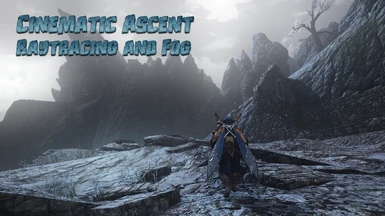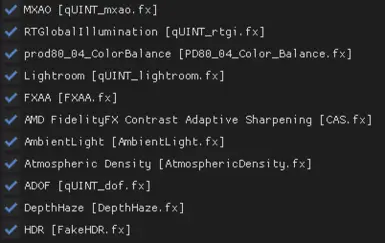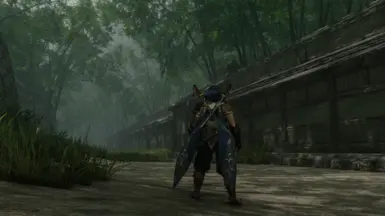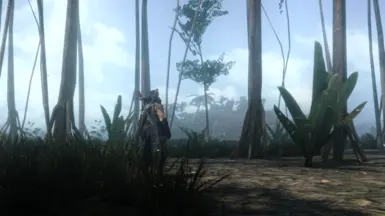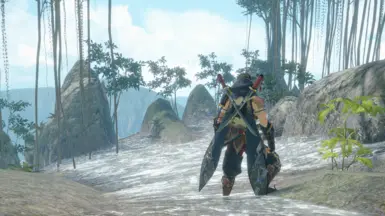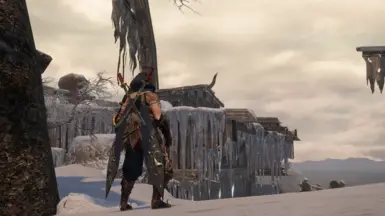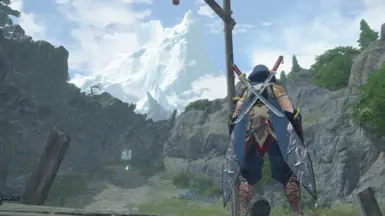About this mod
This Reshade preset adds atmospheric fog and raytracing into your game.
- Requirements
- Permissions and credits
- Changelogs
- First will be REFramework. You’re gonna need this so that the game won’t crash either on launch, or after a couple of hunts with reshade on.
- Second will of course be Reshade. An optional modded reshade .dll will be included in this mod. If you already have reshade, ignore it.
- Third will be the RTGI Shader that is locked behind Marty McFly’s Patreon. You can still use this Preset without it, it just won’t look as good.
If you put in the preset and nothing loads, simply enable the effects in the order posted in the images above. This may be caused by incompatibility of reshade versions, but the effects will still work just fine.
You'll be taking a huge FPS hit using this mod. Once again, it's advised to use this for cinematic screenshots and visuals, not actual hunts.
HOW TO USE:
Now if you press “Home” on your keyboard you will open up the reshade menu and here you’ll have a couple of options. Let’s go over RTGI first. If the performance hit is too heavy on your system you can decrease the ray length, amount of steps per ray, or the fade distance. You can also increase/decrease the amount of ambient occlusion or bounce lighting it has to your preference. If you don’t have RTGI, you can use MXAO shader for basic ambient occlusion.
Let’s move onto the fog effects. Now I want to preface that it is highly discouraged to use this for actual fights. This can block your UI so you’ll have a lot of trouble viewing your health and such. Also it is just horrible for some maps like Elgado, so be sure to toggle it only in areas where it works. Use this for screenshots or for cinematic gameplay. Atmospheric density is the shader for it, you can increase or decrease the density of the fog to your liking for different maps, along with the color it has. This can help with some maps where fog doesn’t really fit that much, such as the desert. Giving the fog a yellowish-brown tint can help make it seem like the environment is surrounded by a sandstorm instead of just mist. You can also change the blending amount. Decreasing this value can make the fog more "transparent" and blend more with the background. This also means it becomes more usable in actual hunts.
Some effects you can also toggle on and off are these depth of field effects if you don’t like them. You should be good to go, thank you and enjoy!