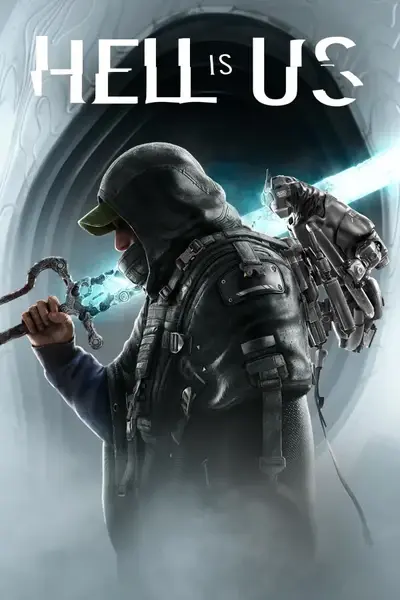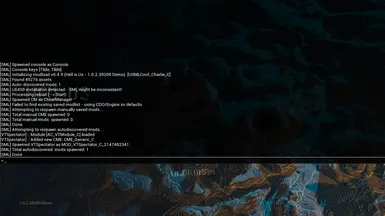Documentation
Readme
View as plain text
=================================
INFO
=================================
Mod enables dev console as well as acts as a siple BP modloader
Supports CME mods as well.
PLEASE FOR THE LOVE OF THE GOD VIEW THE FILE AS "RAW"
DO NOT READ IT AS EMBBED ON NEXUS!
=================================
INSTALL
=================================
1a. STEAM: Go to your Steam Library, find "Hell Is Us", right-click,
Manage -> Browse Local Files. This is your <game_root> folder>.
1b. GAMEPASS: N/A
2. Create directory "~mods\" inside "<game_root>\HellIsUs\Content\Paks\"
3. Extract content of the zip-archive inside the folder:
<game_root>\HellIsUs\Content\Paks\~mods
4. Confirm that files "SML.*" are in that folder
Example:
d:\Steam\steamapps\common\Hell is Us Demo\HellIsUs\Content\Paks\~mods\
5. Installation is complete
=================================
UNINSTALL
=================================
1. Execute "mod clear" if you have added any manual mods into autolist
2. Delete aforementioned PAK-files
=================================
CONFLICTS
=================================
UE4SS
The mod already enables console so you dont need to install any console mods.
=================================
USAGE
=================================
For end user, the mod does not have any inherent usage or value, it is
simply a BP-based mod boostrapper. In order to use it, read the readme of
an SML-compatible mod that required this mod as a necessity.
=================================
CONSOLE COMMANDS
=================================
[~] or [`] to call console. See below how to change the key
Terms:
- scp :: soft-class path (/Game/Mods/CoolMod/MyCoolMod)
- # :: index of a mod from "mod print" output
Commands:
mod add path :: adds BP mod to auto load list and instantly spawn it it is not alive
mod del path/# :: removes mod from auto-load list
optionally, you can specify an # - index to remove by index (see "print")
mod print :: prints list of all manually added - and saved to auto-load list - mods
mod print -live :: prints all live instances of the mods(s)
mod print -runtime :: prints all auto-discovered mods
mod destroy path/# :: destroys/unloads specific mod instance, either by SCP or # index
mod validate :: validates auto-load list and ensures mod instances exist, reports missing
mod clear :: clears auto-load list and attempts to delete saved file
mod scan :: manually scan for auto-discoverable mods
mod save :: manually save auto-load list
mod spawn scp :: manually spawn specific mod/actor by SCP
mod load [filename] :: load either a default modlist or manually specified filename
mod exec #=funcname :: forces execution of a function (with no params) on a specific mod instance
identified by # (index) in the live mod list (see `print live`)
-
cme add path :: adds CME to auto load list and instantly spawns if needed
cme del path :: removes cme from extensions collection
cme print :: prints list of all manually added CMEs
cme print -live :: prints all live instances of CMEs
-
Once a mod or cme is added, it will be auto-reloaded on save reload.
=================================
FAQ
=================================
- How to change console key? -
STEAM: go to your Steam Library, find "Hell Is Us", right-click, find "Launch properties"
GOG: https://support.gog.com/hc/en-us/articles/360013424697-How-to-set-Launch-parameters-for-game
or simply find Hell Is Us shortcut on desktop, right click -> Properties and find Target field
GAMEPASS: unknown
EPIC GAMES: unknown
add "-consolekey=MY_KEY" (no quotes) where MY_KEY is one of listed here:
https://nerivec.github.io/old-ue4-wiki/pages/list-of-keygamepad-input-names.html
- How to add a mod? -
1. For end-users:
Simply read the mod's readme and find out what path mod uses as per developer's description
2. For developers:
EASY WAY: Use "Copy reference" action (via UE right click menu on your blueprint asset in editor)
on your mod's blueprint. This is enough.
BETTER WAY:
The `mod add` command supports multiple different inputs. For example, if your mod is:
"/Game/Mods/MyCoolSuperMod/ModActor.uasset"
then you can simply submit one of the following (ranking from most compatible):
/Game/Mods/MyCoolSuperMod/ModActor.ModActor_C
/Game/Mods/MyCoolSuperMod/ModActor
/Game/Mods/MyCoolSuperMod/ModActor.ModActor
Blueprint'/Game/Mods/MyCoolSuperMod/ModActor'
MyCoolSuperMod (will be expanded into /Game/Mods/MyCoolSuperMod/ModActor.ModActor_C)
The last case is an exception added as a way to support UE4SS mods, since they always in /Game/Mods/
and always use fixed mod actor name.
If your blueprint asset name isnt "ModActor" you will either need a full Soft-Class reference:
/Game/Mods/MyCoolSuperMod/MyMod.MyMod_C
or a package path:
/Game/Mods/MyCoolSuperMod/MyMod
=================================
DEVELOPER INFO
=================================
- AUTO-DISCOVERABLE MODS -
1. Your mod/main actor entry needs to start with prefix "MOD_"
(or "ModActor", only added as an UE4SS compatibility for transition)
2a. For PAK-only games, you can place mods in /Game/Mods/
2b. For IOstore packaged game, you will need to pack the mod as a plugin,
see https://github.com/Kein/AlpakitSO
Once mod/plugin is packed, you can place it inside "HellIsUs\Mods\"
with the following structure:
-TestMod
|--TestMod.uplugin
|--Content
|--Paks
The provided UAT script from the repo archives in this format automatically.
Installation of the mod for end-users is the same, they simply extract ready-to-use
package into "HellIsUs\Mods\"
- SML Framework/Function Library -
!TODO!
SML for HellIsUs comes with very simple tools, they are inside "Developer\" folder.
Copy the "Content\" folder inside your dummy HellIsUs UE project root folder.
! DO NOT PACKAGE THESE FILES WITH YOUR MOD !
=================================
GAMEPASS SPECIFIC FAQ
=================================
GAMEPASS is not tested/not suported
=================================
KNOWN ISSUES
=================================
???
=================================
HOW TO REPORT ISSUES
=================================
- describe exact steps/what you did that lead to the bug
- provide savegames before and after if possible (%LOCALAPPDATA%\HellIsUs\Saved\)
=================================
CHANGELOG
=================================
- v0.4.9 - internal fixes, added help
- v0.4.5a - added Dev resources
- v0.4.5a - adapted for HellIsUs
- v0.4.5 - new SML rewrite adapted to Stalker2
- added on-screen messages for critical errors
- reverted back to custom instance (S2HOC 1.4.1+)
- v0.4.1 - rewrite for plugin/mod framework
- v0.3.0 - release for new ITR2 0.13
- v0.2.9 - internal changes
- adapted for ITR2
- v0.2.8 - adapted for OBRE
- v0.2.6
- internal fixes
- added list with dragonwilds cheats but they dont work anyway
- v0.2.5 - full rewrite with 2 different approaches
- v0.0.8a - restored compatibility with older mods because people cant read
- v0.0.8 - some QoL fixes: block default console key, remove mod by index
- v0.0.7 - packaging fix -this should work better now
- v0.0.6 - some internal fixes
- v0.0.5 - a bit more drastic workarounds
- v0.0.4 - gamepass workarounds
- v0.0.3 - internal fixes
- v0.0.2 - readme clarificaion
- v0.0.1 - Initial release
=================================
CREDITS
=================================
KeinZantezuken