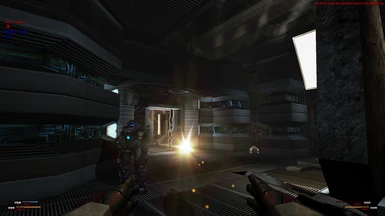About this mod
SOverhaul Mod was a personal (unfinished) project to overhaul Unreal 2 in
various ways, ranging from graphics, content modifications and additions,
restoration of cut content and ending on gameplay mechanic adjustments.
- Permissions and credits
- Donations
various ways, ranging from graphics, content modifications and additions,
restoration of cut content and ending on gameplay mechanic adjustments.
Features available within the mod contain (but are not limited to):
- Increase of basic movement speed and replacement of "walk" key with "sprint" key.
- Addition of mechanical recoil mechanic to all weapons.
- Graphic improvements via forced dynamic shadows (and more).
- Restored and polished botmatch feature with improved AI, Team Death Match and sample map.
- Restored cut weapons: Mind Claw and Skaarj Glove.
- Added custom weapon: UT2004 SMG.
- UI and console overhaul.
- You can see your own shadow.
- HUD overhaul.
- Probably couple more features i forgot to document along the way.
Additionally mod provides (customized versions of) two long existing mods:
- Solaris Base map by Matthias Worch - Recompiled with 60 FPS high density fluid surfaces,high resolution shadowmaps and minor content additions.
- Unreal 2 Mod Menu by Jason Yu "Captain Kewl" - Custom menu allowing access to cut Botmatch.
(updated with current website links).
INSTALLATION:
This mod is meant for base Unreal 2: The Awakening (Singleplayer) version 2001 of the game, the
mod has been built and tested using GOG.com version of the game.
To install extract contents of the archive to your main game installation folder and overwrite
all existing folders with files from the archive.
Upon successful installation you should see a caption "Unreal 2 v. 2001 - SOVERHAUL 1.0" in bottom
right corner of the main menu.
WARNING:
Do NOT install or uninstall the mod during your playthrough, you will need to start a fresh new
game after installing the mod and any saves done with the mod are not compatible with unmodded
version of the game (and vice versa).
ADDITIONAL NOTES:
On modern machines i recommend running the game using dgVoodo2 to proxy DirectX8 to more modern
version:
http://dege.freeweb.hu/dgVoodoo2/dgVoodoo2.html
If you have a Creative sound card, you can also use their software called "Alchemy" to emulate
their Environmental Audio Extensions API (EAX) to work on modern (post XP) systems:
https://support.creative.com/downloads/searchdownloads.aspx?nLanguageLocale=1033&filename=sb0570&nPage=1
Note that you will also need UseDefaultDriver=False entry in your Unreal2.ini under
[ALAudio.ALAudioSubsystem] section
(and Use3DSound=True for surround sound)
Whilst custom weapons are not placed anywhere within core game, you can summon them using "goodies"
console command. To add them to the list, open your User.ini and search for "GoodiesList".
Locate first unassigned entry and add following entries:
U2Weapons.WeaponInvMindClaw
U2Weapons.weaponInvSkaarjGlove
U2Weapons.WeaponInvSMG
Here is an example "goodies" list:
GoodiesList[0]=U2Weapons.WeaponInvMindClaw
GoodiesList[1]=U2Weapons.weaponInvRocketLauncher
GoodiesList[2]=U2Weapons.weaponInvPistol
GoodiesList[4]=U2Weapons.weaponInvGrenadeLauncher
GoodiesList[5]=U2Weapons.weaponInvLeechGun
GoodiesList[6]=U2Weapons.weaponInvEnergyRifle
GoodiesList[7]=U2Weapons.weaponInvShotgun
GoodiesList[8]=U2Weapons.weaponInvSingularityCannon
GoodiesList[9]=U2Weapons.weaponInvSniperRifle
GoodiesList[10]=U2Weapons.weaponInvLaserRifle
GoodiesList[11]=U2Weapons.weaponInvTakkra
GoodiesList[12]=U2Weapons.ammoInvGrenadeConcussion
GoodiesList[13]=U2Weapons.ammoInvGrenadeEMP
GoodiesList[14]=U2Weapons.ammoInvGrenadeFragment
GoodiesList[15]=U2Weapons.ammoInvGrenadeIncendiary
GoodiesList[16]=U2Weapons.ammoInvGrenadeSmoke
GoodiesList[17]=U2Weapons.ammoInvGrenadeToxic
GoodiesList[18]=U2Weapons.weaponInvSkaarjGlove
GoodiesList[19]=U2Weapons.WeaponInvSMG
You can load that entire list using "goodies 0 19" command (without semicolons), first
number indicates starting index whilst last one indicates end index, thus 0 19 will give
you all entries from 0 to 19. You can also bind that command in your User.ini to any key, in
[Engine.Input] section, for eg:
F2=goodies 0 19
You can also bind HUD toggle:
F1=togglehud
This will make pressing F1 toggle HUD on and off.
For other tweaks like FOV i recommend giving PCGamingWiki a read:
https://pcgamingwiki.com/wiki/Unreal_II:_The_Awakening