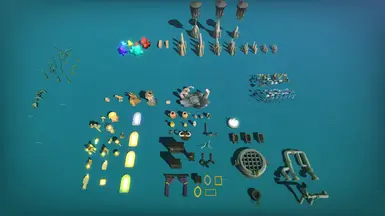If you previously had the More Sceneries mod by Cow and want to change to this mod any save where you have used more sceneries will have the objects disappear as the locations in the menus are different compared to this mod, so be warned.
Additionally, this mod can occasionally cause frame drops when opening scenery menus due to the large number of objects.
This mod adds the buildings, walls, vehicles, and a few miscellaneous assets into the scenery menus. Basically an alternate version of the More Sceneries mod with slightly better organisation so shout out to Cow for making that.
INSTALLATION
Navigate to or create the mod folder at:
AppData\Roaming\VectorStorm\MMORPG Tycoon 2\<YOURSTEAMID>
(You can press Windows Key + R and type "appdata" to get most of the way there.)
Unpack the mod's zip archive and place the contents into your mod folder.
GUIDE
All objects will appear at the bottom of every menu always showing the vanilla objects first.
Buildings, Wall Pieces, Dungeon Doors, Teleporters, Vehicle Docks and Vehicles > Structures Menu
Loot, Items, Old Weaponry and New Weaponry > Details Menu
Flight Roosts, Dungeon Decor and Dev Objects > Furnishings Menu
Festival Buildings, Flags, Dungeon Dioramas and Modular Building Pieces > Festival Menu
Vines and Plants > Small Plants Menu
Cave Rocks and Crystals > Earthworks Menu