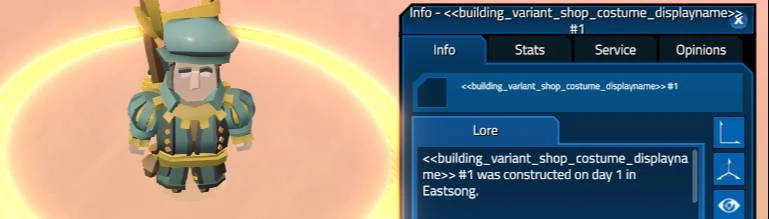About this mod
use costumes of the game as functionnal shops buildings & landmarks buildings.
- Permissions and credits

- Description
To target the NPC-building, aim at its feet, there is a very subtle transparent bubble.
- Installation
→ Simultaneously press the WINDOWS key and R, then paste in the box : AppData\Roaming\VectorStorm\MMORPG Tycoon 2 then press ENTER.
- Create a folder "mod" here, then open it.
- unzip downloaded files here by right clicking on it and choosing "Extract all ...", a box open, press Extract.
- verify the mod path is correct, it should show something like AppData\Roaming\VectorStorm\MMORPG Tycoon 2\mod\[Any name folder]\buildings if it's not the case, create a folder in the mod folder, name it something like "npc_shop" and paste the "buildings" folder in it.
- The mod is installed, you can now delete the archive you downloaded and launch the game.
- Need help ?
Please contact me on discord, ping @Cow#0003 over MT2 Discord I'm always happy to help !

- Description
Pour sélectionner le bâtiment-PNJ, pointez le curseur à ses pieds, il y a une sphère transparente très discrête.
- Installation
→ Appuyez simultanément sur la touche WINDOWS et R puis, collez dans la boite de dialogue : AppData\Roaming\VectorStorm\MMORPG Tycoon 2 puis pressez ENTREE.
- Créez ici le dossier "mod" si il n'existe pas déjà et ouvrez le.
- Collez le mod téléchargé ici. Puis faites un clic droit et sélectionnez "Extraire tout..." une fenêtre s'ouvre, appuyez sur Extraire.
- Vérifiez que le chemin du mod est correct, il devrait ressembler à ceci : AppData\Roaming\VectorStorm\MMORPG Tycoon 2\mod\[Dossier avec n'importe quel nom]\buildings Si ce n'est pas le cas, créez un nouveau dossier dans le dossier "mod", nommez le par exemple "npc_shop" et copiez le dossier "buildings" que vous avez extrait plus tôt dedans.
- Le mod est installé, vous pouvez supprimé le fichier d'archive téléchargé et lancer votre jeu.
- Besoin d'aide ?
Contactez moi sur Discord, ping @Cow#0003, sur le discord officiel du jeu : MT2 Discord, n'hésitez pas en cas de besoin !