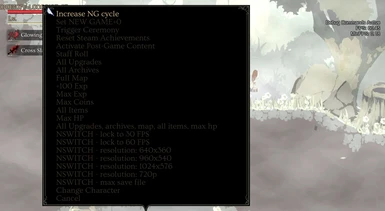About this mod
Patch the game for dynamically load custom game modifications, also unpatch and restore the original data.
- Permissions and credits
- Donations
The application includes a patched Assembly-CSharp.dll for v1.00 and v1.085 and replaces the original with those. Another .dll, called MinoriaModLoader gets
written in the same directory. Now, if the game starts, the patched Assembly-CSharp.dll loads the MinoriaModLoader.dll and searches for mods in the
.\Minoria\Minoria_Data\Mods directory, which is also created with the patch. It contains a DebugModeActivator, as an example mod.
At the moment just 1 mod can be loaded at the same time and it has to be a C# .NET .DLL file.
Q&A
Q: How do I patch the game?
A: It's really easy, just launch the patcher, select the Minoria directory (something like C:\Programs\Steam\steamapps\common\Minoria), select the version you have and press patch.
Q: Where do I know which version I have installed?
A: Start the game. In Menu it stands at the bottom.
Q: How do I install a mod?.\Minoria\Minoria_Data\Mods
A: A mod comes with a *.dll and a config.txt file. Put those in a new directory, put the new directory in the .\Minoria\Minoria_Data\Mods directory and change the
text inside CurrentMod.txt (also located in .\Minoria\Minoria_Data\Mods) to the name of the directory you put the mods into. Make sure, that the config.txt contains this syntax: [[.dll name];[namespace];[classname];[methodname]]. If everything is correct, you are fine. If anything is wrong, the game will crash (I guess).
Q: How can I create a new mod?
A: You need to program a .dll with C# and .NET framework, compiled for your system (32-bit/64-bit). For mod developening you will need to import every .dll file
in the games directory (.\Minoria\Minoria_Data\Unmanaged) as a assembly reference, for dealing with the game and unity classes/methods. The only .dll files
you don't need to import are mscorelib.dll and the System.*.dll's, those are already in the GAC installed. Once created a mod, make sure to notice your mod namespace, classname and methodname you want to execute on load. These have to be written in a .txt file with the syntax [[.dll name];[namespace];[classname];[methodname]]. An example, let's say your mod is named "myMod.dll", the namespace is "mod", your classname is "modClass" and your methodname is "modMethod", then you need to create a config.txt (exactly this name) and write 1 line inside: "myMod.dll;mod;modClass;modMethod". Put both files in the same directory and the modloader can find your mod.