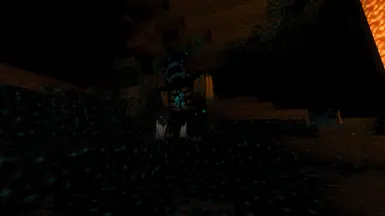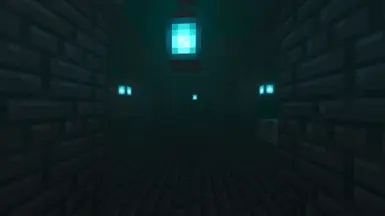About this mod
Vanilla-style ray tracing resource pack for Minecraft (Windows Bedrock Edition).
- Requirements
- Permissions and credits
- Mirrors
- Changelogs
- Donations
For an enhanced experience, ezRTX has been adapted to BetterRTX, which improves RTX visuals and allows you to activate glowing entities: Ender Chest, End Crystal, Enchanting Table Book, Experience Orb, and mobs.
FAQ (Frequently Asked Questions):
Why ezRTX?
There is no RTX pack on the internet that is as detailed, realistically tuned, balanced, and still retains the vanilla feel.
How to install ezRTX?
1. Download
2. Install
3. Activate
*Settings/Global Resources/My Packs/ezRTX [Activate]
4. Enter the world
5. Enable RTX
*Settings/Video/Graphics Mode/Ray Traced
6. Re-enter the world to remove graphic artifactsIs it possible to install ezRTX on a smartphone (iOS or Android)?
It’s possible, but ezRTX will not function properly.
Minimum requirements for ezRTX:
Hardware: PC or Laptop;
VR (Virtual Reality) headsets and MR (Mixed Reality) headsets are not supported;
OS (Operation Systems): Windows 10 (64-bit Version) or higher;
GPU (Graphics): DirectX hardware ray tracing-capable GPU, such as
NVIDIA® GeForce® RTX 20 Series or higher,
AMD Radeon™ RX 6000 Series or higher;
CPU (Processor): Intel Core i5 or equivalent;
RAM (Memory): 8 GB or higher;
Storage: 7.1 MB of available space;
A version of Minecraft (Windows Bedrock Edition) at 1.16.200 and higher.
Support ezRTX with donation
Donations will help cover the costs of further development and updates to ezRTX.
Donations are optional and will not affect the use or functionality of ezRTX.