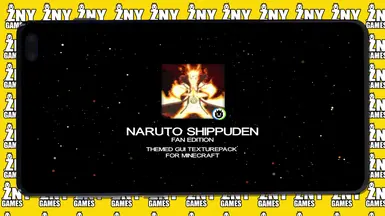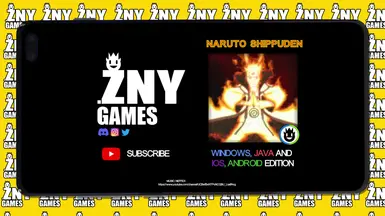About this mod
NARUTO SHIPPUDEN is a themed GUI Texture Pack for Minecraft JAVA, FABRIC, WINDOWS, ANDOID and IOS.
- Permissions and credits
- Mirrors
- Donations
NARUTO SHIPPUDEN
Dive into the thrilling world of Naruto Shippuden with this comprehensive texture pack that brings a host of graphical enhancements to your Minecraft experience.
@znygames
🎞| TRAILER
🖼| EXAMPLE
Joysick and Aim Crosshair

D-Pad and Tap

Joystick and Tap

more examples in the picture gallery above ⬆️
🗒| DESCRIPTION
Enjoy a brand-new start screen overlay, the GUI has been completely revamped with new overlays, including updated icons and buttons that immerse you in the Naruto universe. Watch the trailer for more information about how this texture pack transforms your Minecraft gameplay into an epic ninja adventure.
Thank you for your support!
New! with this pack:
- This Java Minecraft texture pack is now also available for Fabric.
- The pack is playable with Fabric Loader versions 0.15.11 - 1.21.
- start screen
- options
- buttons
- hotbar
💬| COMMUNITY (っ^▿^)۶🍸🌟🍺٩(˘◡˘ )
We invite you to join our Discord community where you can connect with fellow players, share your ideas, and report any bugs you encounter. Whether you have suggestions for improving the hotbar or need support with any issues, our community is here to help. Let’s build, explore, and create together!


🛈 |INSTALL
Note: If you encounter any issues, make sure that the texture pack is compatible with your version of Minecraft, and that you have followed all of the steps correctly.
🛈 Install JAVA
- Open Minecraft: Launch Minecraft and click on the "Options" button.
- Go to the "Resource Packs" section: In the options menu, select "Resource Packs" to open the resource packs screen.
- Move the texture pack to the correct location: Locate the folder where your Minecraft resource packs are stored. The default location is usually in the "resourcepacks" folder under your Minecraft game directory. Move the downloaded .zip file to this folder.
- Select the texture pack in Minecraft: Back in the resource packs screen, select the texture pack that you just moved to the resource packs folder. The texture pack should now be listed in the "Selected Resource Packs" section.
- Apply the changes: Click on the "Done" button to apply the changes and enable the texture pack.
- Enjoy the new texture pack: Start a new game or load a saved game, and the new texture pack should now be in effect.
🛈 Install BEDROCK
- Open the Minecraft Bedrock app on your device and sign in to your Xbox Live account.
- Click on the gear icon in the top left corner to open the "Settings" menu.
- Select "Resource Packs" from the "Settings" menu.
- Click on the "Import Resource Pack" button to add the texture pack from your device.
- Select the added texture pack from the list of available resource packs and click "Select".
- Restart the game to apply the changes.
- You should now see the texture pack in your game.
🛈 Install FABRIC
- The latest Fabric Launcher is required for the Minecraft Fabric mod. Fabric Loader 0.15.11-1.21
- Update your Java. At least Java 21. Java Oracle
💖| THX!
See you in the next pack!