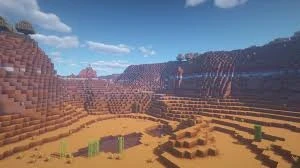About this mod
Download this if you don't want to fiddle around with shader settings. I have 1 very demanding and one significantly less demanding preset, both for their own shader.
- Permissions and credits
- Donations
https://optifine.net/home
here is a tutorial for optifine (not by me):
https://www.youtube.com/watch?v=bGlFxJn_BhY
the way you download the shader(s) I am about to link to is by searching for %appdata%. then go to ".minecraft" and then "shaderpacks" and put the zip/rar file there, don't extract it.
here is the first shader with the very demanding preset:
https://bitslablab.com/bslshaders/#download
here is the second shader with the significantly less demanding preset:
https://www.curseforge.com/minecraft/customization/beyondbelief-vanilla-reborn/download
you will find the presets in the files you download when you download my mod (this nexus mod).
the way you activate the preset is by putting the file you download in the same folder where you put the shader you downloaded.
I recommend using this texture pack as well, even though it looks exactly like the vanilla one, this one is better suited for shaders because of the additional information each of the blocks contain (bump-mapping and such):
https://github.com/Poudingue/Vanilla-Normals-Renewed
to install the texture pack you need to go to "%appdata%". then go to ".minecraft" and then "resourcepacks" and put the zip/rar file there, don't extract it. then when you are in the game, you go to resource packs in the settings and activate it.