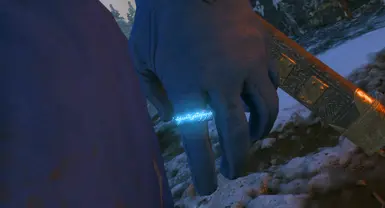About this mod
This mod edits The New Ring to look like The One Ring. The textures appears on any skin that has The New Ring equipped, like Eltariel for example. There are no extra added features like abilities or powers, so please don't ask in the comments.
- Requirements
- Permissions and credits
- Changelogs
As said above, The New Ring has been retextured to look more golden, like The One Ring. For this mod, I repurposed & edited some unused textures. I am not sure why Monolith didn't use these textures, as it would have been perfect for Celebrimbor's skin.
I have since overhauled this mod, and have included material edits to completely replicate the One Ring look. xNightswitch was the one that slightly guided me through editing these materials, so make sure you go check out his mods, especially Eltariel - Black Numenorean Armor!
NOTE: Now that I've finally updated this low effort mod, you can download the new variants in the "Files" section. They are also in the Mod Images for you to check out.
Installation - Vortex
1. To install this mod with Vortex, you must first download:
2. Drag and drop the .zip file included in the mod into Vortex. It's that easy!
Installation - Manual
1. Firstly, download these files if you haven't already done so:
- Middle-Earth Mod Loader Or Shadow of War DLL Loader (DLL Loader has no bugs, but the Mod Loader has a custom UI)
2. Drag and drop the PacketLoader folder into your plugins folder for the game.
Now that you have the mod installed, you will need to generate the signatures, which has to be done every time you install a mod. This can sound really complicated but it's as simple as changing a number in an .ini file!
Find the PacketLoader.ini and change the cache to 0. Now it should say: "cache = 0".
Now you can launch the game and test if the mod works. If everything is good, next time you launch the game you can turn the cache back to 1. That's all, you're done!
Extra Info
Shadow of War Modding Discord Server
Shadow of War Modding Wiki