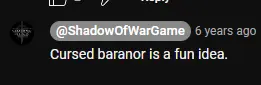About this mod
This mod gives all PCs cursed veins except for Serka, no texture edits used.
- Requirements
- Permissions and credits
- Changelogs
- Donations
This mod makes the cast of playable characters (Except for Serka) look like they have been corrupted by a Ring of Power, or are under Sauron's influence. Creating the mod itself should have been very simple, but it took
Those issues are not present in the release build, but there are still some other issues that need addressing. Let's get them out of the way first:
- No Serka Variant (I do not own the DLC or whatever it is to unlock him)
- SoTP Celebrimbor will not be changed (No Mask Map used by his materials, blame Monolith)
This list would have been longer, if not for xNightswitch helping me with the LODs, so make sure you give him some love by downloading some of his mods!
(He also sent me some mat files that I did not have in my game files for 6 months, give him all the love you can)

Compatibility
This mod is not compatible with anything that:
- Edits Talion + Celebrimbor + Baranor + Eltariel's hand & arm + face mats
- Replaces Talion + Baranor + Eltariel's head + hand meshes
Installation - Vortex
1. To install this mod with Vortex, you must first download:
2. Drag and drop the .zip file included in the mod into Vortex. It's that easy!
Installation - Manual
1. Firstly, download these files if you haven't already done so:
- Middle-Earth Mod Loader Or Shadow of War DLL Loader (DLL Loader has no bugs, but the Mod Loader has a custom UI)
2. Drag and drop the PacketLoader folder into your plugins folder for the game.
Now that you have the mod installed, you will need to generate the signatures, which has to be done every time you install a mod. This can sound really complicated but it's as simple as changing a number in an .ini file!
Find the PacketLoader.ini and change the cache to 0. Now it should say: "cache = 0".
Now you can launch the game and test if the mod works. If everything is good, next time you launch the game you can turn the cache back to 1. That's all, you're done!
Extra Info
Shadow of War Modding Discord Server
Shadow of War Modding Wiki