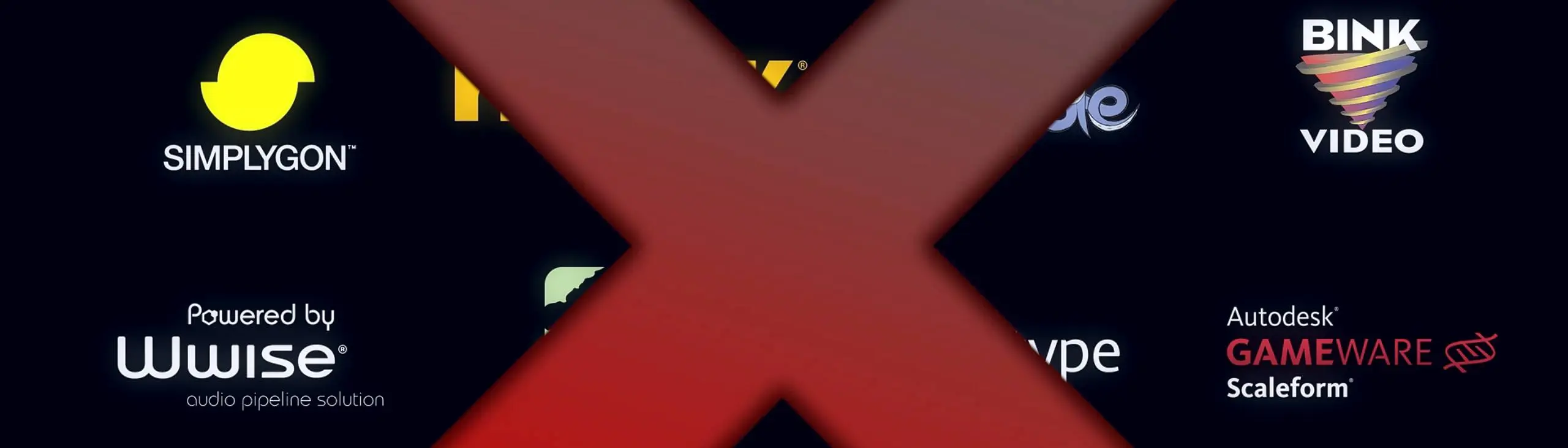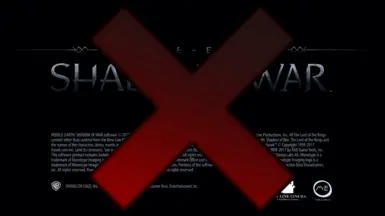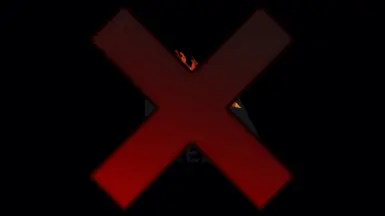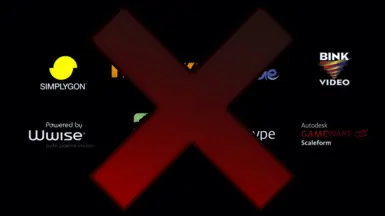About this mod
Skips the intro screens during startup, reducing the time it takes to reach the main menu and start the game.
- Permissions and credits
- Changelogs
- Donations
Description
This mod removes the annoying intro screens during startup of the game, reducing the time it takes to reach the main menu and starting the game. Based on my benchmarks, the time from starting up the game to accessing the main menu went from taking around 35 seconds down to around 15 seconds, saving me an average of 20 seconds! However, keep in mind that loading times may vary depending on your setup and for the best results I recommend having the game installed on an SSD.
Compatibility
This mod works both with and without the 4K Cinematic Pack.
Any other mods that change the intro screen is not compatible and will conflict with this mod (None so far).
Vortex Installation (Recommended)
Follow these steps if you use Vortex to install your mods:
- Requirements before you can download and install the mod:
- Vortex Mod Manager - Download the mod by pressing the button that says "Download" on the top of this page or in the FILES section.
- Install the downloaded .zip file by either dragging and dropping it into Vortex or use the "Install From File" option.
- Change Mod Type so that it gets deployed to the right location by double clicking the mod, scrolling down to the field that says "Mod Type" and changing it to "Engine Injector".
Manual Installation (Not Recommended)
Follow these steps if you prefer to manually install your mods:
- Requirements before you can download and install the mod:
- None - Download the mod by pressing the button that says "Download" on the top of this page or in the FILES section.
- Install the downloaded .zip file by extracting it and placing the game folder into your ShadowOfWar folder, overwriting any existing files.