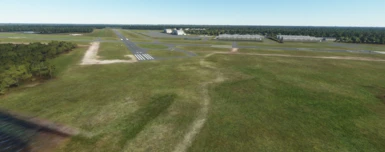About this mod
F45 - North Palm Beach County General Aviation Airport - Missed by Bing data from base game.
- Permissions and credits
- Mirrors
- Donations
Author: Julysfire
Discord: julysfire#9465 MSFS2020: blackflame0729
Description
F45 - North Palm Beach County General Aviation Airport in West Palm Beach, Florida
Cords: 26°50'47.3"N 80°13'15.8"W
North Palm Beach County General Aviation Airport is 12 nm NW of West Palm Beach, Florida off the Bee Line Highway. The airport is owned by Palm Beach County. North Palm Beach County airport is approx 10 miles from the coast and just under 20 miles from Palm Beach International Airport.
AirNav: https://www.airnav.com/airport/f45
Wikipedia: https://en.wikipedia.org/wiki/North_Palm_Beach_County_General_Aviation_Airport
Google Maps https://goo.gl/maps/ZxDzRmf1XTkqWks19
Release: V1.3.1
-Update for MSFS Version 1.15.7.0
Release: V1.3
- Fixed windsock direction
- Fixed the rotation and placement of some of the taxiway signs
- Removed center lights from runways (these should not have been there)
- Removed lights from center of taxiways (these should not have been there)
- Added more missing vegetation
- Additional tree/bush/light scenery
Next up is the custom hangar models. I have learned a lot about Blender and modeling since creating these. I have decided not to add the RNAV approaches at this time as the approaches are a bit glitchy and not well supported right now. Once things are in a better spot for including them, I will add the remaining approaches.
Features
- Entire airport that is not currently in the base game
- Hand crafted airport and scenery
- Hand crafted 3D hangars
- Plenty of GA parking spots
- Fixed road leading into area (Aviation Road), FL-710, and FL-786 roads
- Fixed many of the buildings that didn't auto generate
- Better ground textures and vegetation of the surrounding area
- Realistic look and feel based on satellite imagery
- Realistic night lighting around the hangars/runway/aprons
---Installation Instructions---
1. Download the .zip file from Releases (or zip file here)
2. Extract files to the your Microsoft Flight Simulator Community Folder
For the Microsoft Store edition AND/OR Gamepass edition:
C:\Users\[YOUR USERNAME]\AppData\Local\Packages\Microsoft.FlightSimulator_<RANDOMLETTERS>\LocalCache\Packages\Community
For the Steam edition:
C:\Users\[YOUR USERNAME]\AppData\Roaming\Microsoft Flight Simulator\Packages\Community