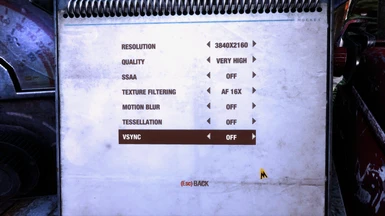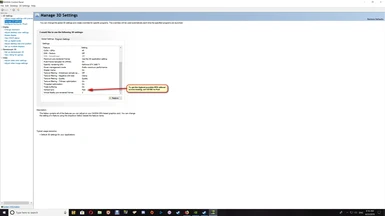About this mod
This is meant to enhance the overall games appearance. Bringing out the true colors and definition in the game. Giving you a sharper and clearer picture. Video's included.
- Permissions and credits
Download and extract to the following location:
C:\Program Files (x86)\Steam\steamapps\common\Metro 2033 Redux
Start and play. (Set in-game settings, adjust Brightness)
To Uninstall:
Simply goto the game folder and remove the placed files.
Steam Guide.
Contains Additional setup Notes.
------------------------------------------------------------------------------------------------------------------------------------------------------------------------
------------------------------------------------------------------------------------------------------------------------------------------------------------------------
Trouble Shooting: Mod
Install the DX9 final release if you haven't done so previously. DX9 Final Release June2010
DX install: Download and run the file, tell it to extract to c:\dx, then after goto c:\dx and run the dxsetup file.
This will not downgrade your DirectX but rather add support files required by ENB, Reshade and SweetFX.
Check to make sure you are using the newest graphics drivers.
Try disabling any turbo or overclocking software.
------------------------------------------------------------------------------------------------------------------------------------------------------------------------
Mod Information.
This is meant to enhance the overall games appearance.
This adds SMAA, FXAA, HDR, LUMASHARPEN, LIFTGAMMAGAIN, VIBRANCE and CURVES.
To make adjustments to the sweetfx settings goto the SweetFX_settings.txt, found in the SweetFX folder.
Using "Scroll Lock" will enable and disable the effects
Using the Printscreen, will generate ingame screenshots. They can be found placed in the game folder, where the files were placed.
Use FastStone Image Viewer, to convert your screenshots to jpg or other formats.
Alternate presets found here
Download Cleanmem here to help improve your games and gameplay.
Nvidia Users.
Enable DSR here
ATI Users:
Enable VSR here.
Thanks to Christian Jensen (CeeJay.dk) and Crosire for reshade and sweetfx.
Thanks also to Nexus and the Nexus Community.
I hope you find these programs and adjustments helpful at making your game more enjoyable.