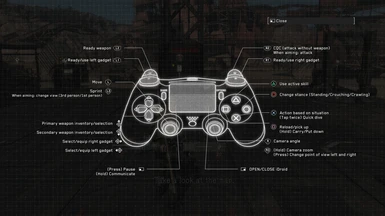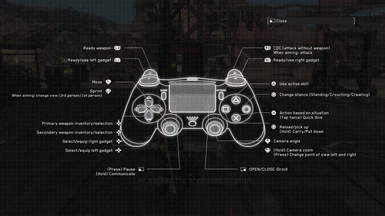About this mod
A mod that replaces the Xbox controller icons with the Dualshock4 (PS4) icons.
- Permissions and credits
- Donations
Method 1:(easy but huge download size)
- Extract the zip file.
- Copy & replace the existing "texture0.dat" file in (METAL GEAR SURVIVE\master\). (Backup the existing file first to uninstall the mod later)
- done :)
Method 2:(hard but tiny download size)
- download the DIY zip file from the optional section.
- download & extract GzsTool.v0.6.0.zip.
- open a terminal window inside the GzsTool folder.
- type the following command to extract your "texture0.dat" file:
GzsTool.exe "C:\Program Files (x86)\Steam\steamapps\common\METAL GEAR SURVIVE\master\texture0.dat"
- this will generate a new folder called texture0_dat and a texture0.dat.xml file inside the master folder.
- delete or move the "texture0.dat" file in case you want to uninstall the mod later.
- copy the contents of the "DIY.zip" file to the texture0_dat folder and replace the 16 files.
- type the following command to repack your "texture0_dat" folder:
GzsTool.exe "C:\Program Files (x86)\Steam\steamapps\common\METAL GEAR SURVIVE\master\texture0.dat.xml"
- this will generate a new file called texture0.dat
- delete the texture0_dat folder and the texture0.dat.xml file.
- done :)
Credits:
- Atvaark - creator of GzsTool and FtexTool.