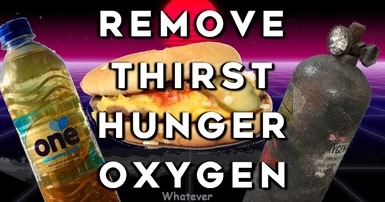About this mod
Remove the decay of your stamina, health and oxygen by stopping the thirst and hunger mechanics and oxygen consumption of the game.
- Permissions and credits
- Changelogs
The mod is tested for the versions of Metal Gear Survive:
- v1.18 ( August 2022 )
Content:
Solo gameplay tested.
The mod remove the decrease of stamina and health maximum values over time.
It prevent your oxygen to decrease too when you are in the dust areas.
Warning:
According to kjellove97, you may have to wait until you unlock the oxygen mask/tank ingame before installing this mod. Some people experienced stamina/health/oxygen decreasing over time and i can't see why, it may be because the oxygen mask is obtained at the end of the tutorial (maybe the story sequence "CLEARED_k40040", see the manual code lines modding section bellow)
How to install:
1 - Go to your installation folder of Survive ( located like this: C:\ or D:\"something"\steamapps\common\METAL GEAR SURVIVE or else )
2 - Then go to the folder "0" located in "master" in the METAL GEAR SURVIVE folder
3 - You will see a file called 00.dat, copy it and back it up just in case
4 - Put the downloaded 00.dat in place of the original 00.dat
5 - Launch the game and play
Notices:
- This mod don't prevent your player to suffer damages or fatigue.
- It don't prevent you to suffer any critical effect either so you still need to eat or drink after sleeping ingame because sleeping will be the only thing that can drop your health and stamina maximum values.
- The mod don't remove the need to sleep.
- Not tested in coop, don't try it, i don't realy know what i'm realy doing with this code, only speculations.
- Seem to have no effect on savegame so a priori no worry of loosing progress or whatever.
Why such a big file to download?
The 3 lines of code changed in the game are located in a huge compressed file, so you need the whole file.
If you don't want to download a big file for those tiny changes, you can mod your's yourself:
You can modify yourself the 3 lines of code that change the behaviour of thirst, hunger and ogygen. Follow the instructions below, and send me a message if i'm not clear enough:
1 - Go to the 00.dat location as stated in the "How to install" part above and back it up by renaming the original 00.dat to whatever_00.dat or whatever (whatever).
2 - Decompress the file using GzsTool from Atvaark, go here to download the latest version ( v0.6.0 tested )
- Firstly decompress the zip containing GzsTool files in the "0" folder where the 00.dat and 01.dat are, so your folder is now full of files.
- The GzsTool files may contain an .exe file but you can't execute it just as is: you need to open a command prompt window for it:
- Once the command prompt open, go to your "0" folder location where all our files are
- Write the command "e:" then enter to go to your E hard drive or "d:" or whatever letter corresponding to the drive where the folder is.
- Write the command "cd games\SteamLibrary\steamapps\common\METAL GEAR SURVIVE\master\0" for example, modify the beginning to fit your folder adress location. With this the command prompt will point itself to the location. ( maybe put your adress surrounded by " " after cd if your adress contain spaces.
- optionnal: Write the command "GzsTool", you will see the available commands possible of the GzsTool.
- Write the command "GzsTool 00.dat", the tool will decompress the file here.
- Don' close the command prompt, we'll need it for recompression.
3 - If decompression is a succes you will see a newly created 00_dat folder, go in the folder located at 00_dat\Assets\ssd\script\mission\common
4 - You will see the BaseMissionSequence.lua file, open it with a text editor or notepad or whatever you have.
5 - Search for those lines:
if n<TppDefine.STORY_SEQUENCE.CLEARED_k40040 then
ScriptParam.SetValue{category=ScriptParamCategory.PLAYER,paramName="infiniteOxygen",value=true}else
ScriptParam.SetValue{category=ScriptParamCategory.PLAYER,paramName="infiniteOxygen",value=false}end
if n<TppDefine.STORY_SEQUENCE.CLEARED_k40040 then
ScriptParam.SetValue{category=ScriptParamCategory.PLAYER,paramName="ignoreHunger",value=true}else
ScriptParam.SetValue{category=ScriptParamCategory.PLAYER,paramName="ignoreHunger",value=false}end
if n<TppDefine.STORY_SEQUENCE.CLEARED_k40040 then
ScriptParam.SetValue{category=ScriptParamCategory.PLAYER,paramName="ignoreThirst",value=true}else
ScriptParam.SetValue{category=ScriptParamCategory.PLAYER,paramName="ignoreThirst",value=false}end
We can see here that the game already contain what we need: ignoring hunger and thirst and giving infinite oxygen to the player.
It seems the game lock those parameters after completing the story sequence "CLEARED_k40040", maybe somewhere in the tutorial.
So we only need to write "true" at those parameters to benefit them whatever the story sequence.
6 - So change some "false" to "true" where you want ( for example if you don't want infinite oxygen let the value of "infiniteOxygen"
to false ). The code look like this now:
if n<TppDefine.STORY_SEQUENCE.CLEARED_k40040 then
ScriptParam.SetValue{category=ScriptParamCategory.PLAYER,paramName="infiniteOxygen",value=true}else
ScriptParam.SetValue{category=ScriptParamCategory.PLAYER,paramName="infiniteOxygen",value=true}end
if n<TppDefine.STORY_SEQUENCE.CLEARED_k40040 then
ScriptParam.SetValue{category=ScriptParamCategory.PLAYER,paramName="ignoreHunger",value=true}else
ScriptParam.SetValue{category=ScriptParamCategory.PLAYER,paramName="ignoreHunger",value=true}end
if n<TppDefine.STORY_SEQUENCE.CLEARED_k40040 then
ScriptParam.SetValue{category=ScriptParamCategory.PLAYER,paramName="ignoreThirst",value=true}else
ScriptParam.SetValue{category=ScriptParamCategory.PLAYER,paramName="ignoreThirst",value=true}end7 - Save your changes.
8 - Recompress the 00_dat folder using the GzsTool command prompt still open:
- Write the command "GzsTool 00.dat.xml" to recompress all the 00_dat modified folder.
- Wait a little time to the tool to do his job.
- When your modified 00.dat is ready, either delete all files exept 00.dat, 01.dat and the backup whatever_00.dat or let them here for future corrections of your taste.
9 - Launch the game and play
Why the mod:
I was unable to reverse enginering the mods "Survive Easily (No Thirst-Hunger Levels)" from Shigu and "Survive Easily (No Thirst-Hunger Levels) -UPDATED-" from Puspus332, because bwarf so i lazily changed thoses lines because the devs put OP function to do so. So whatever.