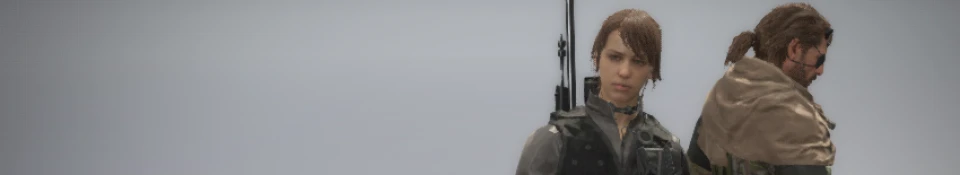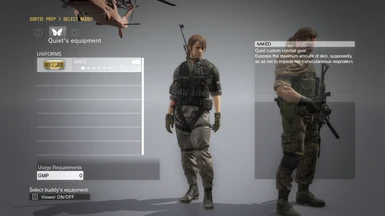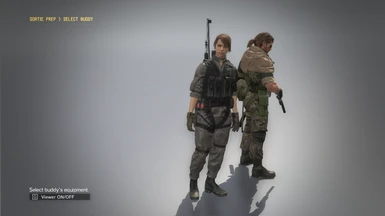About this mod
Tired of having Kojima shove Quiet's boobs into your face every got damn second of the day? Do you not give a shit about lore? Then here you go.
- Permissions and credits
In this new version, this mod now changes just about every iteration of Quiet when using the optional "Cutscene" file!!
This includes her appearance at Mother Base and during your first battle against her!
Honestly I'd love to make an actually lore friendly outfit that wasn't so revealing for Quiet, but 3D modeling is difficult, and this was easier.
Installation:
Base File Install: (will only affect how Quiet Looks during Missions)
1. Unpack your chunk1.dat file with the MGSV QAR Tool.
2. Extract the files from Give_Quiet_Clothes-Base.zip into the "chunk1" folder and allow it to overwrite all the files.
3. Recompile your chunk1.dat file with the QAR tool.
Cutscene File Install: (use with the Base File for best results)
1. Unpack your chunk0.dat, chunk1.dat, chunk2.dat and chunk3.dat files with the MGSV QAR Tool.
2. Extract the Give_Quiet_Clothes-Cutscenes.zip file into your "MGS_TPP/master" folder and allow it to overwrite all the files.
DONT WORRY ABOUT MAKING BACKUPS OF ALL THESE FILES!! YOU CAN REVERT YOUR FILES BACK WITH THE UNINSTALL FILES AVAILABLE HERE!
3. Recompile your chunk0.dat, chunk1.dat, chunk2.dat and chunk3.dat files with the QAR tool.
Uninstallation:
Each Uninstall file contains the normal versions of all files changed by the mod, basically serving a backup of the files for if you ever want to remove the mod from your game.
Base File Uninstallation:
1. Download the Base_Uninstall.zip file from the files page.
2. Extract the files into your "chunk1" folder.
3. Recompile your chunk1.dat file with the QAR tool.
Cutscene File Uninstall:
1. Download the Cutscenes_Uninstall.zip file from the files page.
2. Extract the files into your "MGS_TPP/master" folder and allow it to overwrite all the files.
3. Recompile your chunk0.dat, chunk1.dat, chunk2.dat and chunk3.dat files with the QAR tool.
Changelog:
v2.0: Remade the Base Files (I got a crash during playtesting and I think it was because of my bad creation of those file), and made the Cutscenes add-on to make the file not just for missions.
v1.0: Initial upload of mod.