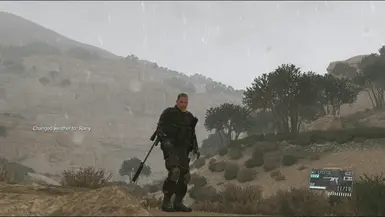About this mod
A very basic in game trainer using button presses to change player type/camo/face. Change weather and time scale and a way to reset enemy preparedness.
- Permissions and credits
- Donations
by Three-Socks
For MGSV version 1.0.8.0 (1.08 in title screen)
A very basic in game trainer using button presses to change player type/camo/face. Change weather and time scale and a way to reset enemy preparedness.
Backup your game save before using! You should find them in \Steam\userdata\[user number]\287700 AND \Steam\userdata\[user number]\311340
I've had no issues with my game save but it doesn't hurt to be safe.
Controls
Pad
While holding down B hold down:
Dpad UP - Change player type
Dpad DOWN - Change player camo
Dpad LEFT - Change player face id (lower)
Dpad RIGHT - Change player face id (higher)
While holding down Y hold down:
Dpad UP - Reset Enemy Preparedness (press and release twice to confirm)
Dpad DOWN - Change weather
Dpad LEFT - Change time scale (lower)
Dpad RIGHT - Change time scale (higher)
Hold Right Trigger to go higher/lower 10 or Right Stick click to go higher/lower 100
Keyboard
While holding down RELOAD hold down:
Equip UP - Change player type
Equip DOWN - Change player camo
Equip LEFT - Change player face id (lower)
Equip RIGHT - Change player face id (higher)
While holding down Action hold down:
Equip UP - Reset Enemy Preparedness (press and release twice to confirm)
Equip DOWN - Change weather
Equip LEFT - Change time scale (lower)
Equip RIGHT - Change time scale (higher)
Hold FIRE to go higher/lower 10 or ZOOM CHANGE to go higher/lower 100
Auto Install
Unzip and copy all files to C:\Program Files (x86)\Steam\steamapps\common\MGS_TPP\master\0\ (need to be running steam patch 1.006/game ver 1.02 or above)
Run INSTALL_TPP_BasicInGameTrainer.bat
When Metal Gear Solid Updates through steam make sure you run INSTALL_TPP_BasicInGameTrainer.bat again to reapply the mod.
Manual Install
To manually install in case you have a heavily modified game or SnakeBite installed or the auto install .bat file doesn't work for you.
Download the zip from the download page and extract BasicInGameTrainer.lua
Download GzsTool
Extract your \MGS_TPP\master\0\00.dat file
Find \00_dat\Assets\tpp\script\lib\Tpp.lua if you cannot find this file extract the 01.dat and work from that file instead.
Open the folder \00_dat\ extracted by GzsTool if working on 00.dat or \01_dat\ if working on 01.dat
Place BasicInGameTrainer.lua into \Assets\tpp\script\lib\
Open \Assets\tpp\script\lib\Tpp.lua
Find
"/Assets/tpp/script/lib/TppMbFreeDemo.lua"
Add After
,"/Assets/tpp/script/lib/BasicInGameTrainer.lua"
Open \Assets\tpp\script\lib\TppMain.lua
Find
TppMission.UpdateForMissionLoad
Add After
,BasicInGameTrainer.Update
Open 00.dat.xml or 01.dat.xml created by GzsTool
Find
<Entries>
Add After
<Entry FilePath="/Assets/tpp/script/lib/BasicInGameTrainer.lua" Compressed="false" />
Repack your file using GzsTool
Example
GzsTool.exe "C:\Program Files (x86)\Steam\steamapps\common\MGS_TPP\master\0\00.dat.xml"
Includes QAR Tool by Sergeanur
Changelog
1.0.2
Tweaked find pattern of auto installer to support Infinite Heaven changes, thanks tin man tex
1.0.1
Added support for latest update 1.0.7.0 (1.07 in title screen)
Added experimental auto install batch file INSTALL_TPP_BasicInGameTrainer.bat. It should work on future patches,