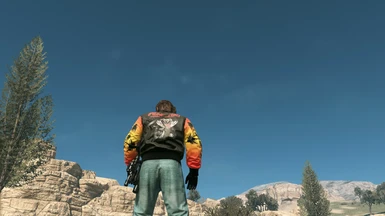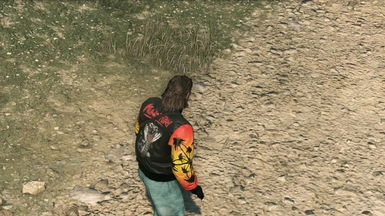"Issue" : There's a small "gap" between meshes near the base of the neck.
1. Unpack Chunk0.dat with the QAR Tool.
2. Drop the plparts_leather.fpk and pftxs to "MGS_TPP\master\chunk0\Assets\tpp\pack\player\parts"
3. Repack
4. Equip the leather jacket in game
1. Unpack 00.dat
2. Drop the plparts_leather.fpk and pftxs to "MGS_TPP\master\0\00\Assets\tpp\pack\player\parts"
3. Add this line to the 00.inf
b2fb9e7a5bcb6d61|00\Assets\tpp\pack\player\parts\plparts_leather.pftxs key=0 version=0 compressed=0
below the line
522b9e7a5bcb6d61|00\Assets\tpp\pack\player\parts\plparts_leather.fpk key=0 version=0 compressed=1
4. Repack 00.dat
5. Equip the leather jacket in game
Credits to :
BobDoleOwndU for the Swap.
HeartlessSeph for resolving an issue I had with the former textures popping in.