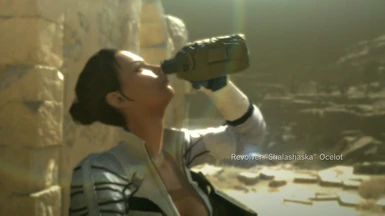About this mod
Allows you to see Diamond Dogs staff in cutscenes when playing as them.
- Permissions and credits
Note: Not compatible with mods which modify the Player LUA file. If you have Infinite Heaven, you don't need this mod!
Update v1.15
-Updated for 1.15
Update v1.12
-Updated for 1.12
-Added SnakeBite Mod Manager functionality
Update v1.1x
-Updated for 1.1x
Update v1.07:
-Updated for 1.07
Update v1.06.1:
-Fixed fade-out issue
-Fixed Snake appearing sometimes when he wasn't supposed to
-Added a data1.dat version for those who haven't updated / can't update the game (note that you must use the 00.dat version if your game is updated).
Installation:
1. Backup 00.dat in master/0 folder.
2. Unpack 00.dat using QAR Tool. Make sure you have the latest dictionary from https://github.com/emoose/MGSV-QAR-Dictionary-Project/blob/master/dictionary.txt
3. Copy contents from download into the newly created 00 folder.
4. Re-pack 00.dat with QAR Tool.
5. Play game
SnakeBite Version:
1. Install using SnakeBite Mod Manager
2. Play game
Special thanks to the people who divulged information on how to edit lua's.
I will try to keep this updated as long as they keep updating the game.
*All rights to Kojima / Konami*