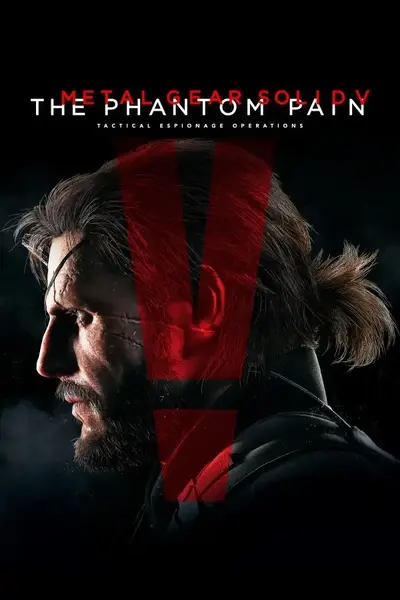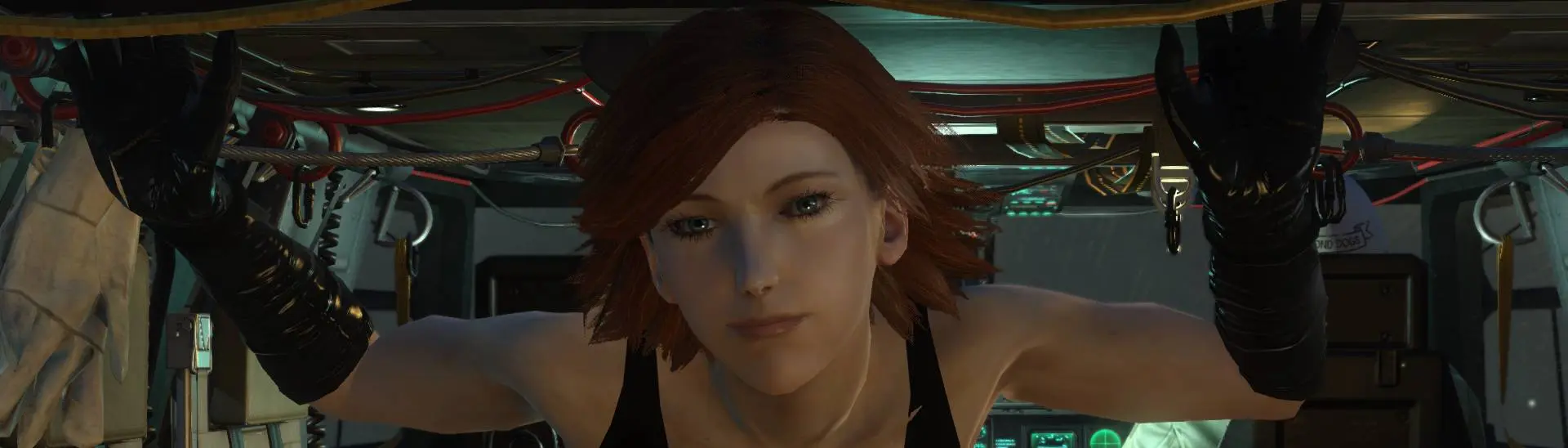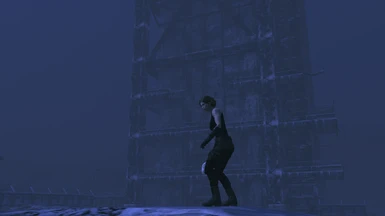About this mod
A mod that lets you play as Meryl Silverburgh from MGS1 (based on TTS).
- Requirements
- Permissions and credits
Fixed a bug that made the replacers conflict with vehicle textures. So now there's an Textures Only .mgsv that only contains the textures and needs to be installed before or after the replacers.
The animations work better if you replace Snake. But you'll have Snake’s voice. For now, I recommend you to install the MQPM Voice replacer if you replace Snake.
The mod includes :
- A Textures Only .mgsv file, that needs to be installed before or after installing the replacers
- Female DDS and Snake replacers .mgsv files. For DDS replacers, equip the outfit and the balaclava.
- A Quiet replacer .mgsv (replaces all Quiet models, cutscenes included)
- A MQPM Tool addon, if you want to replace other outfits. It lets you replace Snake/any Female soldier/any Male soldier with Meryl. (Check the instructions below)
You're not allowed to use the assets from this mod without an explicit permission.
[Installation of the MQPMTool addon] :
A) Download Multi Quiet Player Mod (https://www.nexusmods.com/metalgearsolidvtpp/mods/228/) - Read the instructions.
B) Download SnakeBite and MakeBite (https://www.nexusmods.com/metalgearsolidvtpp/mods/106)
C) Download my mod and extract MQPMTool.rar.
D) Copy the "addons" et "assets" folders located in the MQPMTool folder to the Multi Quiet Player Tool directory.
E) Open the MQPM Tool and choose between the different options available
1. Select the folder to output to. The MQPM Tool will generate your outfits in the folder you select.
2. Choose the player character. Choose Snake if you want Meryl to appear over Snake; choose Female Diamond Dog if you want Meryl to appear over female recruits; choose Male Diamond Dog if you want Meryl to appear over male recruits.
3. Choose the player's outfit. When you select this outfit in-game, Meryl will appear.
4. Choose the character's outfit. This is the outfit Meryl will be wearing when she appears in-game.
5. Choose the character's head. This is the head Meryl will appear with.
6. Choose if you want hip weapons to be visible or not. (Note: Currently none of the outfits in this mod support visible hip weapons. This may change in the future when more research on MGSV's model format has been done. The option remains for other mods which can support both visible and invisible hip weapons.)
7. Click the "Process" button. The MQPM Tool will then output your outfit in the selected folder. Repeat these steps for every outfit you want to add.
8. Generate a SnakeBite file with MakeBite using the folder you output the outfits to. A tutorial for generating SnakeBite files can be found here: https://www.youtube.com/watch?v=Cq2MR2UxcpA
9. Install the SnakeBite file you generated with MakeBite.
-BobDoleOwndU
F) In-game : for female and male soldiers, use the outfit you replaced with the MQPM Tool, and equip the Balaclava.
Thanks to BobDoleOwndU for his MQPM Tool and for FMS.