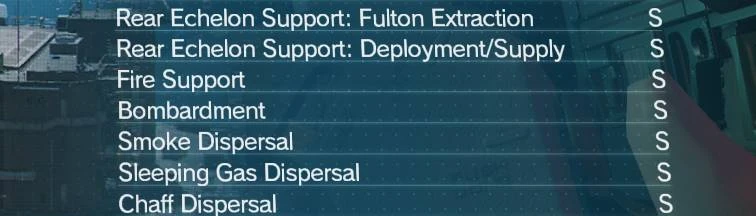About this mod
Adjusts Unit Functions to be more in line with Offline-Only play.
- Permissions and credits
EFFECT:
- All unit functions now S-rank at unit level 60, in order to bring it in line with Offline only (no FOB).
ISSUES:
- None that I know of so far
COMPATIBILITY:
Not compatible with anything which modifies Assets/tpp/motherbase/script/MbmCommonSetting20BaseResSec.lua which means it creates partial incompatibility with:
- No More Timers (the platform building element of it)
- Any mod which affects platform building
I might eventually create a cheat version which will remove resource requirements/time requirements as well, if there's demand for it. Explanation on how to do it is in the DIY section.
------------
MODDER'S INFO / DIY PATCHES
Assets/tpp/motherbase/script/MbmCommonSetting20BaseResSec.lua has been properly formatted for your convenience. My edits are marked with CFW if you want to play with the values.
The modification starts at line 421 and involves modifying lines containing : TppMotherBaseManagementConst.SECTION_FUNC_ID_X , where X is the ID of whatever unit function you're looking for. Ranks tend to range from F to S, with some unit functions lacking lower ranks.
If you'd like to modify the price and/or times for platform construction, then you can find those at the beginning of the file, starting with line 2. The first four lines are for your command platform, the next few are for specialized platforms. You'll find the names of each respective unit in the line for any specific platform.
There are also lines for building FOBs in there, however I am not certain how this will interact when playing online as I myself do not play FOB and do not intend to.
The values you're looking for are: ResourceA/ResourceB and ResourceACount/ResourceBCount. Those define what kind of resources you need to construct the platform and how many of them you will need, respectively. The original numbers in those lines are placeholders for pre-defined numbers, however typing any number in there will also work.
timeMinute is self explanatory and defines the amount of time construction will take, in minutes.
Values which add limits refer to the personnel caps of a specific unit. In the command platforms' case, it adds a few slots to every team. In specialist platforms case, it will increase personnel caps to that specific unit.
------------