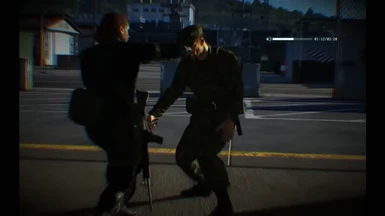About this mod
A mod that lets you customize the slow-mo effect of the CQC Throw, CQC Combo Finish, CQC Gun Disarm.
By default, both CQC Combo Finish, and CQC Disarm's High Speed Camera effect are both at 10% speed and last 5 seconds.
CQC Throw has no High Speed Camera effect.
- Requirements
- Permissions and credits
- Donations
-- First Things First
1. Delete my default mod from Snakebite if you installed it.
2. Make sure Snakebite and Makebite are installed.
3. Download and install an archive extractor.
4. Extract the .mgsv file. to a new folder. (For example, NewCHSCT)
5. After the .mgsv file is extracted, go to the new folder, navigate to the .lua file from within, and open it with a text editor.
"(decayRate,timeRate)"
decayRate refers to the time the effect lasts while timeRate refers to how fast or slow time moves during the effect.
For example, if you want to have an effect that lasts for 2 seconds and the time slowed to 40%, then it would be: "(2,.4)".
Another is if you want an effect that lasts for 5.6 seconds and the time sped up to 150%, then it would be: "(5.6,1.5)".
1. CQC Throw
-- By default, CQC throws have no high speed camera effects at all. Fortunately, customization makes it all possible.
1a. Go to line 102, and create a new line below it.
1b. On the new line, enter 4 spaces (or 2 depending on some text editors. Just make sure the following code aligns with the ones from line 107 and 111.), and enter the following:
TppPlayer2CallbackScript._SetHighSpeedCamera(decayRate,timeRate) 1c. Replace decayRate and timeRate with their respective numbers.
2. CQC Combo Finish
2a. Go to line 106. (or 107 if CQC Throw is customized.)
2b. Change the numbers in the parentheses to your liking.
3. CQC Gun Disarm
3a. Go to line 110. (or 111 if CQC Throw is customized.)
3b. Change the numbers in the parentheses to your liking.
-- Finalization
1. After the customizations are set, save the .lua.
2. Open Makebite, then select your new folder as the Mod files. (In our case, NewCHSCT)
3. (Optional) Use the metadata.xml from the extracted contents of my mod as mod info. You may even edit the metadata after. (Load mod info and select metadata.xml from within .mgsv file or from the new folder.)
4. Build mod and save as .mgsv file.
5. Install your custom mod in Snakebite.
Voilà! You now have your new, Custom custom high speed camera trigger mod installed. Congratulations! You're now a modder!
Special thanks to :
- The lovely folks at Modder's Heaven #fox-modding-help.