
Please try to read and understand the guide, as you can easily mess up your game by not following the intructions.
It will also be updated as I update the mod with later versions.
Contents (Browse by using CTRL + F):
1. Pre-Cautions before Installation
2. Mod Compatibility
3. Files of 4PR and what to Download
4A. Installing 4PR over a "Vanilla" Game
4B. Installing 4PR over a Previous Version
4C. Uninstalling 4PR
5. What has been changed between 1.2 and 1.3 Versions?
6. The Full List of Features for 4PR
1. Vanilla or Classic
2. A Brand New Development Tree
3. Expanded and Rebalanced Customization
A. Suppressors
B. Magazine Capacity & Related
C. Damage Values & Firing Rates
4. Pseudo Realismo?
5. Walls upon Walls of Text
6. The Gallery
7. Save Compatibility and Online Play
8. Model FOV Changes
7. Known Issues, Bugs and Limitations
1. The Gallery CTD Issue
2. Epilepsy Warning (Patriot)
3. Cursed Development Tree (iDroid UI)
4. Weapons with Odd Colors
5. Mismatched or Odd FOV for Iron Sights
8. Frequently Asked Questions and What Not
1. "You know, X gun is actually based on Y gun, not Z gun."
2. Why do you use Comic Sans?
3. What prompts you on the decision of replacing X with Y?
4. Is the weapon list final?
5. Do you take suggestions? Like new weapons, or possible changes to incorporate?
6. Can I edit 4PR and release an alternate version? Or make a compatibility patch?
7. Will you ever stop supporting 4PR?
1. Pre-Cautions before Installation
Any mod that alters development prices, alter guns in any shape or form, alter damage types and / or alter suppressors are not compatible with 4PR.
2. Mod Compatibility
4PR is designed to be compatible with the vast majority of mods for TPP, mainly Infinite Heaven.
It is also designed to be compatible with any save data so it can be uninstalled and installed with no problems.
You can use mods that replace weapon models, or retextures, but they might not be represented properly in-game.
If you want to use Solid Rising V4 (Light) by NoShigu, there's an optional download to apply a compatibility patch.
The mod is fully online compatible, however for FOB usage, stick only to events.
Invading other players with modded weapons can cause issues.
3. Files of 4PR and what to Download
4PR here in Nexus is composed of four .rar files, one of them being optional.

The patch is only optional, as it's for Shigu's Solid Rising V4 (Light) mod as previously mentioned.
4PR_MAIN_v1.3 contains these files:

And it's Documentation folder contains these:

The ReadMe contains a quick install instruction, but also links to the mod and this article.
The .mgsv files are the mod files, player choice on which to install.
Documentation has all the important or need to know data in relation to 4PR for a quick check.
4PR_REQUIRED_v1.3 contains these files:

And it's Maps folder contains these:

The ReadMe contains a quick install instruction, but also links to the mod and this article.
The .mgsv files are the mod files, both need to be installed for the mod to work as intended.
Maps has image files on showing how the new Development Tree looks, the .txt file explains it.
4PR_VEHICLES_v1.3 contains these files:

The ReadMe contains a quick install instruction, but also links to the mod and this article.
The .mgsv file is the mod file, player choice if you'd like vehicle names altered.
4PR_SVR4_PATCH_V1.3 contains these files:

The ReadMe contains a quick install instruction, but also links to the mod, this article, and Shigu's mod.
The .mgsv file is the mod file, only if use Shigu's Mod you'll need this.
Again, you need the Required files in order for 4PR to work.
4A. Installing 4PR over a "Vanilla" Game
With the files explained, let's move onto installing.
This also applies for a modded game that does not change weapons or items in a similar fashion to 4PR.
I assume you know how SnakeBite Works.
If you have installed 4PR before, like a previous version, you can partially skip parts of this and go to step 4B, although I recommend reading through it.
It can be done through the pause menu:

Once you're in the ACC, open your iDroid and proceed to Sortie Prep.
If you're unsure on how to access it, go to Missions Tab, and access Mission List:

From there, select and accept the second mission, Phantom Limbs, as it's the fastest access to Sortie Prep:

Once you're in Sortie Prep, make sure you have no weapons equipped in all loadouts you have.
If you can't select None option, just select the very first weapon you see, at the lowest grade available.

After that, back out and return to the iDroid menu in the ACC in order to access the customization menu.
If you're unsure, access the Customize option under Mother Base tab:

And select Weapons after selecting said option:

Once you have opened the Weapon Customization menu, if you have any weapons selected under Handgun and Submachine Gun sections, you'll have to replace them with something else. I'll be covering here on what you must do.
If you still have nothing set, you can skip to the following part.
On Handgun section, replace any weapons you have customized with a WU S.PISTOL ★1:

Make sure this is the setup you have for the WU S.PISTOL ★1, essentially making it have no suppressor equipped:

Now on Submachine Gun section you'll do a similar thing, by replacing any weapons you have customized with a Sz.-336 SMG ★2:

Make sure this is the setup you have for the Sz.-336 SMG ★2, essentially making it have no suppressor equipped:

If you're really unsure, you can do a similar thing with all other slots such as Assault Rifles, Shotguns, Sniper Rifles, etc.
Once you're done, return to ACC, you'll now have to save your progress by going into the field.
The fastest method to do that, or if you're unsure how to, is by going to the Quarantine Platform, Animal Conservation Platform or any platform of your choice on Mother Base.
Select Return to Mother Base under Missions Tab:

Then select your drop off point. In this example, it's the Quarantine Platform:


Once you load into the new area, you can simply return to ACC from the Pause menu as showed earlier, and then quit the game.
Then you can install 4PR.
First, make sure you also have downloaded and installed the two extra mods:
The Hospital Pistol by mdw1ngz;
The Colt Single Action Army swap for Tornado-6 by PresidentSears.
Now to install 4PR, download all main files, and if you have Shigu's mod, download the patch as well.
The install order I recommend is this:


Have both required mods be the priority as the first on the list.
If you wish the install the vehicles name mod, have it be the next one.
Then pick a version of the main file, and install it.
And finally if you have Shigu's mod already installed, the patch comes after.
4PR conflicts with Shigu's mod, so you'll be overwriting over it.
If you did everything correctly, you'll be good to go.
4B. Installing 4PR over a Previous Version
As noted before, this assumes you know how installing 4PR already works.
Those being the Mark 23, Mk 23 and USP.
Save the game as usual, then uninstall all of the old 4PR files, and install all the new ones.
If you did everything correctly, you'll be good to go.
4C. Uninstalling 4PR
Uninstalling 4PR is really simple, and straight-forward.
Also make sure you scrolled over and checked all newly added items in the development tree. You know when there's a notification of a number over the items. The game will actually remember those notifications if you don't manually get rid of it. Don't worry, it's not harmful.
Save the game as usual, then uninstall 4PR files.
Just by uinstalling the main file will remove any changes to the game. If you had Solid Rising before, and you applied the patch, you'll have to re-install that mod once again as 4PR initially overwrites it.
If you did everything correctly, you'll be good to go.
5. What has changed between 1.2 and 1.3 Versions?
The two goals of Scissors update were:
This is so if I make small updates on stat changes, or update icons, I can update certain files individually, and will require you only to update the required files.
2. Changing the look of the Development Tree, by cutting away the online items and turning them into an interactive Gallery.
This was a big undertaking.
Previously on 1.2 release of 4PR, you'd often find the development tree having duplicate of items that cannot be equipped:

These originally were the online-only items in the Development Tree. I had to keep them for the sake of save compatibility and avoiding save file issue problems.
With Scissors, the Development Tree has been cleaned up to look like this:

Meanwhile the online items were moved to under the Tools section, and they became an interactive gallery of game titles and what not:

Meaning you can still keep your progress on online items, and even go further on it, ensuring save compatibility if you were to uninstall 4PR from your game.
Other changes were mostly done .lua wise, and are too many to cover, but the other big one was the addition of three new weapons:



As well changing some customization options that are available for greater player choice.
6. The Full List of Features for 4PR
I will now list all the available features bundled with 4PR, with bits of trivia and description of the overall project.
The first feature of 4PR is the style for icons you can use while playing.
Vanilla Icons means the icon style will match how TPP icons are:


This is so that the weapons or items not affected by 4PR won't feel out of place.
Classic Icons means the icon style will match how previous titles like MGS2 and MGS4 are:


This means that all non-lethal weapons are Blue, and lethal weapons are Red.
Regardless of the icon option you choose, the new icons are x2 the resolution of Vanilla Icons, with some alterations here and there:

More detail is shown, and icons are crisper in higher resolutions.
2. A Brand New Development Tree
The main feature of 4PR is a complete revamp of the Development Tree in TPP. (for affected items that is)
As such, you have a completely new and different progress unlock order:

All prices and requirements have been altered, to make progress through the game less frustrating and lessen the grinding aspect, while still being balanced around, and giving player choice into consideration.
This also changes how weapons are displayed, creating a whole different and slightly expanded weapon list to TPP:

The full list of weapons can be found within the Documentation files included with the mod.
In order to understand the new Development Tree, I also included maps for how you can progress, as well special requirements.
3. Expanded and Rebalanced Customization
All weapons touched up by 4PR have been altered in some fashion. While I tried keeping close to vanilla, I also stuck close to the Pseudo Realismo namesake of my mod, as well tying to how weapons were like in previous games. Making things realistic for the sake of realism is boring, but the aesthetic is important
Here's some of the many examples of the expanded customization featured in 4PR on what you can do:




And even weapons not part of the currently changed weapons, such as Hip weapons, get affected with some new options:

It's up to you to find out what you can make with combinations.
As for some of the rebalance and tweaks, here are some examples:
A. Suppressors
All suppressors now show their durability as part of their names, and not only that, said durability has been increased by a lot in comparison with the vanilla experience. This is so it can match the overall feel of suppressor durability of previous MGS titles, as you could carry multiple at once.

But that's not all, I added a new mechanic in relation to suppressors.
The lower a suppressor durability is, you get a higher accuracy bonus applied to your weapon:

And vice versa. Better suppressor durability means less accuracy bonuses.

B. Magazine Capacity & Related
All weapons now have their real life counterparts in relation to magazine size (or loaded rounds), as well having cartridge sizes adjusted to match their real counterparts. So when you read a description and it says it's a .45 ACP, it really is a .45 ACP.
For example, here are some magazine options of select weapons.
Ruger Mark III Target:

Smith & Wesson Mark 22 Mod 0 "Hush Puppy":

Česká zbrojovka Samopal Vzor 26/52b:

C. Damage Values & Firing Rates
Certain weapon stats have been adjusted so that they can better fill their roles. The changes won't differ too much from the vanilla experience, but will be different enough so that it gives you a window of choice on what to use, what you can consider better, and what fits your playstyle.
A weapon like the G2 Contender, which uses a .500 S&W Magnum round will be highly destructive:

The same goes for a revolver like the Colt Python, chambered at .357 S&W Magnum:

But caliber doesn't mean everything. Just because something is chambered the same, doesn't mean it has the same damage value.
This is a videogame after all, and as such I need to think through a way to balance it out.
The best example of this are some of the .45 ACP weapons.
Let's take a look at the SOCOM:

It looks decent right? But compare it with the Snake Match 1911:

Now it doesn't seem like a worthwhile choice. Why would one pick a less damaging weapon?
Well, they would have difference in other sections. Accuracy, impact, penetration, you name it!
This makes more of the weapons in the game being less of direct upgrades, and more of unique variants.
Another thing to note is in relation to firing rate of weapons. Let's compare two SMGs.
Vz. 24:

MAC-11:

Now that sounds like a chaotic difference right? Well, the firing rate of weapons in 4PR will always match their real life counterparts.
Meaning weapons like the MACs will have their firing rates be over a 1000 rounds per minute.
4. Pseudo Realismo?
Let's address the elephant in the room in relation to 4PR. All weapons and items changed by the mod are meant to be based on real life counterparts, so all descriptions will always feature real information in relation to these, regardless of what they might be.
While also still feeling like it belongs within the game, as the main goal of my project is to match how these entries were in previous games.
Now, sure, weapons and items in MGSV in general are amalgamations, or rather chimeras of their real counterparts. And I took that in consideration.
I asked myself, and later researched on every bit to see what these entries are supposed to be. What are their roles within the game in relation to the rest of the series? How would one explain the changes to the real counterparts, and so on. Not everyone can agree with these changes, but keep in mind, this is just the very start of my project. I only could cover secondary weapons for now. But I plan on covering the full game if I'm able to.
And the keyword of the project is "Pseudo Realismo", or simply pseudorealism.
While there's a bit of real life put into these items, I take in consideration it's a game at first hand and it's meant to be fun.
Which is something the series has always aimed towards to. I designed 4PR that if you were to look up the names of items, you'd find them IRL.
Well most of the time, it's chaotic trying to find every bit real world equivalent that KJP based on for this game. It's a one-person project after all.
5. Walls upon Walls of Text
With that out of the way, one of the main features of 4PR are the extensive list of descriptions and names.
If I could squeeze in any bit of important trivia or information, I went ahead and did it.
Here are some examples of this:




I hope you'll be looking forward to reading and knowing more about all this trivia featured in 4PR!
6. The Gallery
A newly introduced feature with Version 1.3 - Scissors, that I briefly talked about is the Gallery.
The Gallery can be accessed under Tools section of the Development Tree, and only after completing Episode 46.
It's a visual-only showcase of platforms and games.




The platforms featured in it can be developed in both Offline and Online modes of TPP.
However the games can only be developed in Online mode, as these were originally Online Items from the base game.
This means that if you have developed certain items before and install 4PR, you'll have unlocked bits of the Gallery already.
As usual, you can find under Documentation info about what items in the Gallery are tied to if you get confused.
Warning: Due to how the game handles it, accessing The Gallery in the field can cause a CTD (Crash to Desktop), so please only develop and access it while you're inside the ACC to avoid problems.
More info on this can be viewed under 4PR's Bugs page.
7. Save Compatibility and Online Play
This however can be simply fixed by changing the weapon there and saving your progress, as previously mentioned.
The other main feature is that the mod is fully compatible with TPP's Online mode. Including a new unique feature to this mod:
Weapons that previously were online-tied, and couldn't have their development requirements, or usage prices changed, or even being able to keep these weapons from Offline to Online modes can now be kept. Meaning you can fully enjoy what the game has to offer without having to grind too much.
This also means that on new playthroughs, you won't carry over developed items, that way you can experience progress fresh.
Online items weren't removed though. As previously explained, they have been moved to the Gallery. Meaning if you wish to keep on progress for those, and uninstall the mod, you can still manage developíng said items with no issues.
The only thing you need to keep away from is in relation to FOB Mode.
You can still do events with no issues, and I even locked access of certain game-breaking weapons to not be accessable within that gamemode, the problem comes with if you were to invade others or defend your base from attackers. Due to the chances the other player not having a mod like 4PR installed, both players could run into unintended glitches, bugs, or even crashing the game. Keep this in mind whenever you're using the mod.
8. Model FOV Changes
One of the changes incorporated in 4PR are how weapons are shown in first person view.
In Vanilla TPP, aiming down the sights in first person view is like this:

In 4PR, I changed it to be like this:

I was never a fan of how much "in your face" the original model FOV was for the game.
Making it this way makes it closer to how it was in previous MGS titles.
Like any mod, 4PR isn't perfect by any means. I have to work with what the game allows me to do, and it can be often chaotic, or easy to deal with.
I'll be listing things here from the most important, to least. Anything not mentioned here may not be as important, or can be found within the Bugs page.
Type: Known Issue, Game Bug
Priority: High
Cause: Selecting a Gallery Item in the Field
Result: Game will Crash to Desktop
Fixability: Unknown, likely no
This is the fourth and last time I'll be notifying everyone of this unintended problem.
Due to the way the game handles items placed under Tools tab, it can lead to a situation that was not present in the game.
I made Gallery items to be bogus entries, that way they would never show up under Sortie Prep, and only show up at the Development Tree.
Unbeknownst to me at very, very late in the development of Scissors update, I encountered a CTD trigger.
If you attempt to select a Gallery item while in the field, rather than the game prompting you if you wish to request said item to be delivered through supply drop, the game will freeze and crash.
What I believe that happens is that the game doesn't know what to do.
Said item isn't available in the sortie prep, so there's not a physical way for you to equip it. So it just gives up.
This however is impossible to happen in the ACC, which is why I recommend only interacting with the Gallery while you're sitting your helicopter.
After all, why the hell are you sitting down in the middle of the enemy territory reading up how the original PlayStation came to be?
However, I do think it's possible for it to happen in the ACC: If you get prompted if you'd like to equip the newly develop item.
ALWAYS say no to that question, no matter what it is, no matter the mod.
2. Epilepsy Warning (Patriot)
Priority: High
Cause: Using the Patriot with an ACOG Scope Equipped
Result: Flashing Screen
Fixability: Possible, the muzzle flash would have to be gone, not sure how I'd do it
This is a scary one, mainly because I'm concerned about the safety and well-being of people playing the game.
Due to how much of a tricky weapon the Patriot is meant to be to handle, I gave the gun a singular customization option for the heck of it.

Since by using said scope, there's no way you could control fire and make it useful. However, when I actually tested it in-game, it came to my attention what was happening while firing the gun.


So at 60fps, the screen would be flashing for 30 frames.
Combine this with the firing rate of the Patriot, that is similar to a M16 firing rate, with over 700 rounds per minute, and the screen flashing 30 times per second, and given the gun has an extremely large magazine, it's likely to cause an epilepsy trigger.
So if you value your health, don't use this. Please.
3. Cursed Development Tree (iDroid UI)
Type: Limitation, Visual Bug
Priority: Low
Cause: Following Grades on a tree are Lower than previous Entry
Result: The Line UI doesn't match
Fixability: Unknown, likely no
This one is a minor one, but needs to be addressed regardless. It's best I show you through examples.
Pay close attention to the lines, and weapon grades:


On the left picture, the tree deviation when it gets to the SAA ★3, the revolver is positioned before the deviation line.
On the right picture, the Mk II ★1 has a line that extends to be off-screen, as if something was before it, despite Grade 1 being the very start.
The reason for this is because the game was never intended to have a following entry be of a lower grade compared to it's former grade.
With the second picture, the Mk II ★1 is a deviation of the AutoMag-T ★2. Technically speaking, it should be below the AutoMag .44 AMP ★4, which it already is, but should be exactly below it for the line to display properly.
There's nothing I can do about this, and shouldn't be much of a deal breaker.
Besides, I included with the mod a map where it better displays the lines, so take a look at that if you do get confused on how it is in-game.
4. Weapons with Odd Colors
Type: Limitation, Visual Bug
Priority: Low
Cause: Default parts have set colors
Result: Weapons have mismatched colors
Fixability: Possible, future model change to load custom texture
Another minor one that can easily be solved with in-game options.
Some weapons have this, but it's mostly notable in the previously mentioned Patriot.

You can't set a weapon to come pre-equipped with a camo or custom color of your choice.
Since the Patriot uses a handguard of another rifle, as it was the shortest closest counterpart, said model already has a set color to it.
Unless I was to change the default loaded texture of the model, for now this remains unfixed.
But, there is a workaround for this, by making use of the customization menu:

Simply paint the Patriot to be black as intended, and you have it fixed.
5. Mismatched or Odd FOV for Iron Sights
Type: Known Issue, Visual Bug
Priority: Low
Cause: Oddly Positioned Iron Sights
Result: Mismatched Sights or Odd FOV
Fixability: Possible, requires model edits
There's two ways iron sights are defined by the game. One is tied to the model, the other is tied to scripting (lua). Both work and rely on eachother for what you get to see when you use a weapon in first person view.
Some weapons featured in 4PR, due to limitations, have mismatched or odd view when in first person view.
A good example of this is with the PSS, which uses the Hospital Pistol model that is required for the mod:

I tried my best on fixing it, but this was the closest I could get it. Unless I was to edit the model, then it will remain like this.
Other weapons may have a similar issue, but rather than mismatched sights, it looks awkwardly zoomed in.
I picked the PSS example as it has both problems in one.
8. Frequently Asked Questions and What Not
Now I'll display some frequently asked questions around. These could fit at anywhere in the article, but I figured I better have a separate place for it.
1. "You know, X gun is actually based on Y gun, not Z gun."
Yeah I don't care. My mod, my names, my descriptions.
I may sound a bit rude on this, but I get tired of this.
Let's go in detail, since this not only applies to weapons, but vehicles as well.
The perfect example of this is the D114 pistol.
You know how many times I was told that the gun isn't a M1911?
I'm fully aware of this. However any of the responses I heard about it are like "Oh it's X gun" end up being wrong.
Why? Because the D114 is based on four pistols in total.
Those being the CZ 75, the S&W Model 39, the Browning Hi-Power, and finally the M1911.
But why I picked the M1911 out of all of those?
Ask yourself: When it was the last time in the series a gun like the CZ 75 or the Browning HP was used?
Never. The D114 is the M1911's stand-in for MGSV. It's so much to the point that later grades of the weapon, it becomes a heavily customized D114.
Which looks extremely similar to the M1911A1 Custom used in MGS3. The slide of it says "Model 1984", with a scratch mark on the 8 making it look like a 6. Turning it into "Model 1964", a direct reference to the year the events of Snake Eater take place.
So please, zip it, stop mentioning this sorta thing. I won't change the name of gun just because it doesn't match what you think fits your narrative.
Besides, if I changed all stats of a weapon to act like the displayed counterpart I named it after, then it pretty much is that.
2. Why do you use Comic Sans?
Why not?
3. What prompts you on the decision of replacing X with Y?
Using weapons as an example, this is my usual thought process:
I check what the weapon is based after, and see the real counterparts. I see what it resembles most, but don't use that as the main choice factor.
I run down and check what said weapon is replacing with the context of the game in relation to the rest of the series.
Legacy status is a priority for me. If I can't match it, then I go on a personal priority order.
If a weapon tree I already had it based on something, and I'm running out of ideas for variations, I look at my personal priority order as well.
My priority order has two factors: A real firearm, and something I'm fond of.
It's a reason why 4PR include weapons from the Resident Evil series, as I'm a fan of it.
4. Is the weapon list final?
Actually no, the list of weapons or even what's available for customization in 4PR is subject to change as I go along with the mod.
I'll make sure to note down whenever something gets changed, say I remove a weapon in favor of another, it will be displayed.
Some of the weapons that are already featured in the mod weren't even the first choices I initially made, but they ended up being those due to limitations on what I could actually do.
Now the question is, if I was to remove a weapon or change it, would I end up creating two or more versions of 4PR to feature different weapon lists?
Maybe yes, maybe no, it all depends on how things go.
5. Do you take suggestions? Like new weapons, or possible changes to incorporate?
Actually yes, but it depends on what that might be.
I have a set plan going on for 4PR, and I like sticking to it. However since I'm always unsure by my own choices, I like hearing suggestions on what to change.
The mod already had changes done for the sake of these suggestions.
However if said suggestion is something along the lines of the first question within this section of the article, it's a hard no.
6. Can I edit 4PR and release an alternate version? Or make a compatibility patch?
This is something I have noted down as part of the requirements segment of the mod.
You're free to take a look into the files and understand how it all works.
While it's vastly different from base versions of the files, it should be good for learning!
If you plan on making a new version or a compatibility pack based on my mod, you must seek permission from me first.
I worked on 4PR for a long, long time. While I don't mind being popular or reputation, I like credit where credit is due.
I'm not a big fan if someone was to release an alternative version, and said alt would get all the praise without ever referencing my mod.
At the same time I'm very open to teach you how to even make something similar, if you can contact me through specific means.
Just don't do something that would make me not want to help.
7. Will you ever stop supporting 4PR?
Currently? Most likely not. I plan on going through with this mod for as long as I can.
Unless I make an official statement to why I'm quitting developing it, rest assured I'll be supporting it.


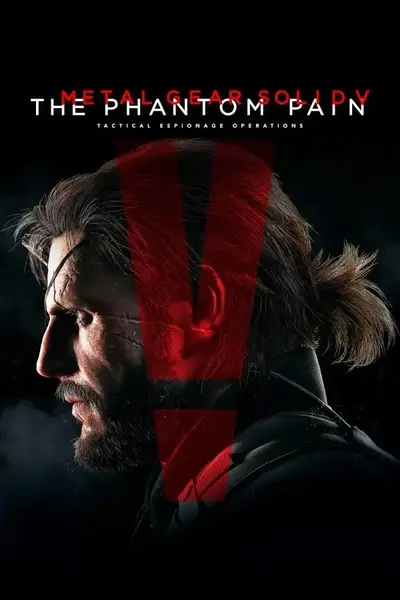








3 comments
1. "You know, X gun is actually based on Y gun, not Z gun."
autisterr, nerd, the fake guns in MGSV actually hurt my soul. I just started playing the game, and its seriously affecting my enjoyment of the game to see Soviets carrying around Walmart brand AK nerf guns (yeah I know the game is over 5 years old, I just started playing the series like 2 years ago and have been gradually making my way through the games since.) So yeah, thanks a lot for this mod. Despite it looking like you didnt completely change the actual in game models of the guns, Im still really considering using it even for my first time playing the game. Im hesitant though as I feel like I might be missing out on the FOB/multiplayer aspects of the game by modding my game. Anyways, keep up the great work and I hope you manage to make your way through the rest of the weapons in the game too. I'd consider offering to help with the mod if I actually had any knowledge of modding whatsoever, so instead ill just wish you best of luck in making it.