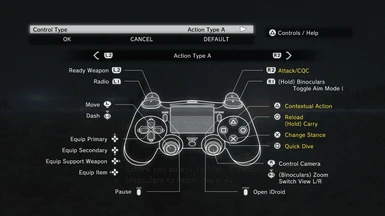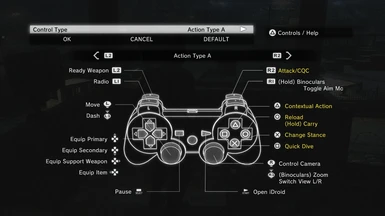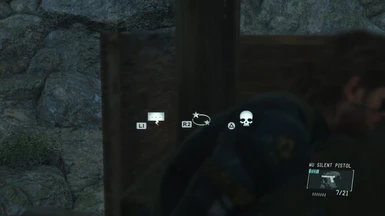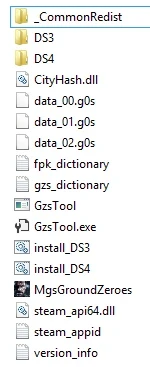This mod replaces the default Xbox360 button icons to DualShock3/4 button icons. It also adds the correct controller image into the game's menu.
You'll need Atvaark's GzsTool to apply this texture mod. You can unpack files by drag and dropping them on the exe, and repack by drag and dropping the appropriate xml on the exe. Or just use the command line.
IMPORTANT! I highly recommend you make backups of every file you're about to alter. Saves a bunch of time vs downloading again if you mess something up or want to go back to the original files for whatever reason.
ALSO NOTE! I don't know if there are any anti-cheat measures in the game! Or if there are, that they consider modding textures cheating! Use the mod at your own risk! You've been warned!
Update: Easier installation
1. Download the mod
2. Unpack it to your Ground Zeroes game folder
3. Download Atvaark's GzsTool, unpack it wherever and copy all (5) files from the resulting GzsTool v0.2 folder to your Ground Zeroes folder
4. Download the DS3_4_EZinstall package, unpack it to your Ground Zeroes folder (Which now should look something like this)
If you're using the inverted DS3 version, rename the folder to DS3 before running install_DS3.bat!
5. Run install_DS3.bat (or install_DS4.bat if you're installing DS4 buttons)
6. Wait until the little window with all the scary text closes
7. You're done!
Make sure you're using Atvaark's GzsTool 0.2!
Manual Installation
1. Download and unpack the mod
2. Unpack data_01.g0s and data_02.g0s with the GzsTool. This will create 2 folders (data_01 and data_02) and 2 XML files (data_01.g0s.xml and data_02.g0s.xml)
3. Under data_02\Assets\tpp\pack\ui\gz there's a file called gz_ui_default_data_steam.pftxs. Unpack it with the GzsTool. This will create a gz_ui_default_data_steam_pftxs folder and a gz_ui_default_data_steam.pftxs.xml file.
4. Now, from the mod folder, under ButtonIcons copy the files called cmn_btn_icon_a_x36_alp.ftex, cmn_btn_icon_a_x36_alp.1.ftexs and cmn_btn_icon_a_x36_alp.2.ftexs, and paste them in the newly unpacked gz_ui_default_data_steam_pftxs\Assets\tpp\ui\texture\ButtonIcon folder, overwriting the old ones
5. Repack gz_ui_default_data_steam.pftxs (drag and drop gz_ui_default_data_steam.pftxs.xml on the GzsTool)
6. Repack data_02 (drag 'n drop data_02.g0s.xml on the GzsTool)
7. From the mod folder, copy every file under ButtonIcons to data_01\Assets\tpp\ui\texture\ButtonIcon overwriting the originals
8. From the mod folder, copy every file under ControllerPic to data_01\Assets\tpp\ui\ModelAsset\sys_pause\Pictures overwriting the originals
9. Repack data_01 (drag 'n drop data_01.g0s.xml on the GzsTool)
10. You're done!
A big thanks to diglididudeng for uploading the DS3 button mod while I was slacking. I didn't know GZ had a nexusmods portal :| Also huge thanks to atvaark and Sergeanur for their awesome tools!
You'll need Atvaark's GzsTool to apply this texture mod. You can unpack files by drag and dropping them on the exe, and repack by drag and dropping the appropriate xml on the exe. Or just use the command line.
IMPORTANT! I highly recommend you make backups of every file you're about to alter. Saves a bunch of time vs downloading again if you mess something up or want to go back to the original files for whatever reason.
ALSO NOTE! I don't know if there are any anti-cheat measures in the game! Or if there are, that they consider modding textures cheating! Use the mod at your own risk! You've been warned!
Update: Easier installation
1. Download the mod
2. Unpack it to your Ground Zeroes game folder
3. Download Atvaark's GzsTool, unpack it wherever and copy all (5) files from the resulting GzsTool v0.2 folder to your Ground Zeroes folder
4. Download the DS3_4_EZinstall package, unpack it to your Ground Zeroes folder (Which now should look something like this)
If you're using the inverted DS3 version, rename the folder to DS3 before running install_DS3.bat!
5. Run install_DS3.bat (or install_DS4.bat if you're installing DS4 buttons)
6. Wait until the little window with all the scary text closes
7. You're done!
Make sure you're using Atvaark's GzsTool 0.2!
Manual Installation
1. Download and unpack the mod
2. Unpack data_01.g0s and data_02.g0s with the GzsTool. This will create 2 folders (data_01 and data_02) and 2 XML files (data_01.g0s.xml and data_02.g0s.xml)
3. Under data_02\Assets\tpp\pack\ui\gz there's a file called gz_ui_default_data_steam.pftxs. Unpack it with the GzsTool. This will create a gz_ui_default_data_steam_pftxs folder and a gz_ui_default_data_steam.pftxs.xml file.
4. Now, from the mod folder, under ButtonIcons copy the files called cmn_btn_icon_a_x36_alp.ftex, cmn_btn_icon_a_x36_alp.1.ftexs and cmn_btn_icon_a_x36_alp.2.ftexs, and paste them in the newly unpacked gz_ui_default_data_steam_pftxs\Assets\tpp\ui\texture\ButtonIcon folder, overwriting the old ones
5. Repack gz_ui_default_data_steam.pftxs (drag and drop gz_ui_default_data_steam.pftxs.xml on the GzsTool)
6. Repack data_02 (drag 'n drop data_02.g0s.xml on the GzsTool)
7. From the mod folder, copy every file under ButtonIcons to data_01\Assets\tpp\ui\texture\ButtonIcon overwriting the originals
8. From the mod folder, copy every file under ControllerPic to data_01\Assets\tpp\ui\ModelAsset\sys_pause\Pictures overwriting the originals
9. Repack data_01 (drag 'n drop data_01.g0s.xml on the GzsTool)
10. You're done!
A big thanks to diglididudeng for uploading the DS3 button mod while I was slacking. I didn't know GZ had a nexusmods portal :| Also huge thanks to atvaark and Sergeanur for their awesome tools!