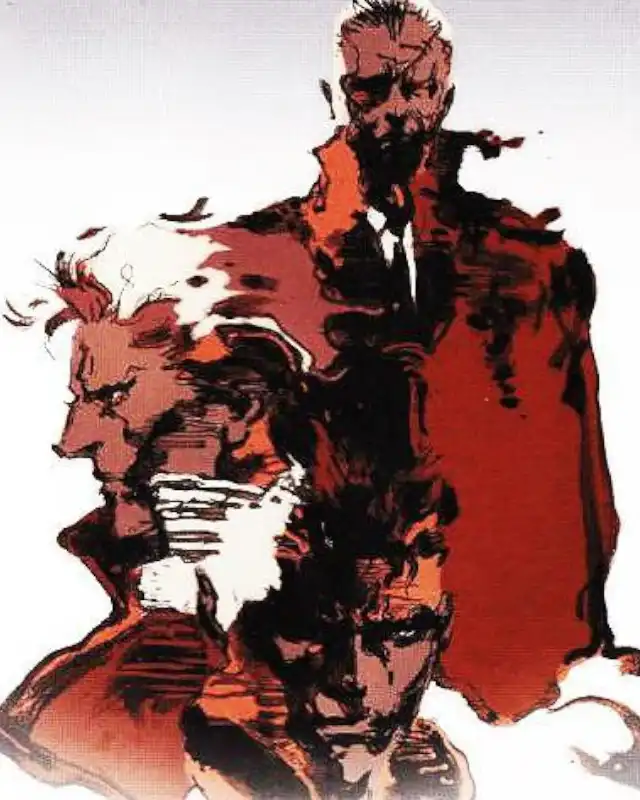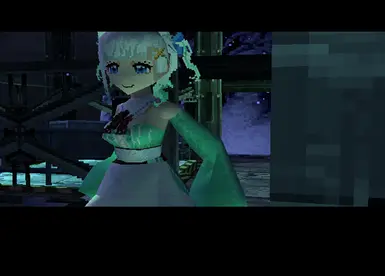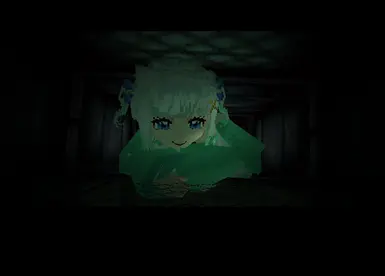About this mod
Replaces Snake and his equipment with Mint Fantôme in the base game
- Permissions and credits

This mod replaces Snake and his equipment (gas mask, NVG, etc.) with the vtuber Mint Fantôme.
Supported platforms
- PS1 - US
- PS1 - JP Integral
- GOG / Original PC
- DuckStation
- psxe
Install
GOG
- We recommend applying all community patches from here
- Download an XDelta patcher (for example this one), use the windows_bin_x86_64.zip version unless you know what you're doing
- Extract the downloaded zip
- Download the GOG XDelta patch
- Launch DeltaPatcher.exe
- As the original file select stage.mgz from the installation directory of your game
- Make a backup of this file in case you ever want to remove or update the mod
- As the XDelta patch select mint_gog.xdelta
- Press 'Apply patch'
PS1
- Download an XDelta patcher (for example this one), use the windows_bin_x86_64.zip version unless you know what you're doing
- Extract the downloaded zip
- Download the PS1 US or Integral XDelta patches depending on your version of the game
- Extract the downloaded patch zip (contains one patch for each disc)
- Launch DeltaPatcher.exe
- As the original file select the .bin disk image of your MGS copy
- Make a backup of this file in case you ever want to remove or update the mod
- As the XDelta patch select mint_ps1_us_disc1.xdelta or mint_ps1_integral_disc1.xdelta
- Press 'Apply patch'
- Repeat for disc 2 with mint_ps1_us_disc2.xdelta or mint_ps1_integral_disc2.xdelta
FAQ
When is Master Collection going to be supported?
We don't know. Technically the Master Collection is just a PS1 emulator, but it applies certain patches that break the Mint rendering.
Can you model swap X into the game?
The process of porting a character into MGS isn't the simplest and we're content with having just Mint in the game. Feel free to port your own model into the game using the same tools that we used though!
What tools did you use for this?
We mainly used virusek's MGS modding tool MINT, but a lot of the operations can also be done using other tools. Try checking the references section on the linked repo for more tools. We're also in the process of writing a guide on how to import your own models. As for non-MGS tools you can use anything you're used to if you can export png textures and gltf models.
Credits
- virusek20: Programming
- jabelsjabels: 3D Modeling, Rigging, Texturing
- Scuffward: Original Mint model
- HoshiSSB: Logo, Graphics
- MGS RE and Modding communities: Helping me understand MGS formats and file structure