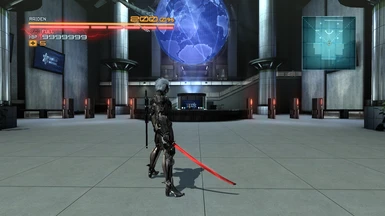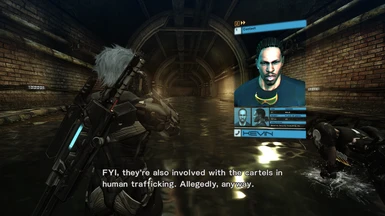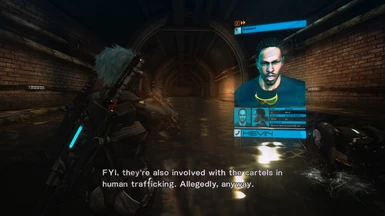About this mod
My take for a ReShade preset for MGR with RMM compatibility. Includes a "Lite" version for Low-End PC's.
- Requirements
- Permissions and credits
KNOWN ISSUES:
- The UI will be interfered by RisingShade and can be annoying.
- Sometimes the Global Illumination can look bad in some areas.
- The black outlines can be seen through the fog and lighting.
- Extra: This can be "over-bloomy" for some people, if that is your case, use the optional file instead.
REQUIEREMENTS:
- Rising Mod Manager: https://www.nexusmods.com/metalgearrisingrevengeance/mods/449
- Large Address Aware/2GB+ patch: https://www.techpowerup.com/forums/threads/large-address-aware.112556/
- Metal Gear Rising File Limit Disabler: https://www.nexusmods.com/metalgearrisingrevengeance/mods/444
- Anti-Bloom Shader: https://www.nexusmods.com/metalgearrisingrevengeance/mods/510
RECOMMENDED:
- HUD Edits: https://www.nexusmods.com/metalgearrisingrevengeance/mods/12