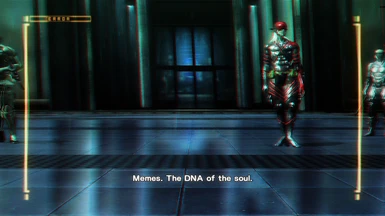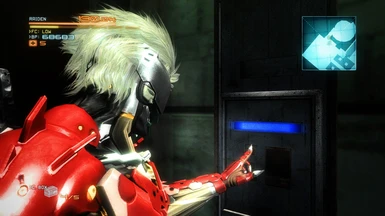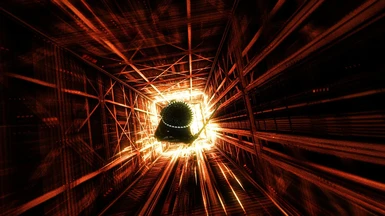About this mod
A ReShade Preset designed to bestow Metal Gear Rising: Revengeance with more vibrant and saturated colors and deeper shadows that make the game feel less hazy and look more detailed and rich in color.
- Requirements
- Permissions and credits
The Revengeance Preset is a preset for Metal Gear Rising: Revengeance aimed to make the game's lighting and colors feel slightly more vibrant and detailed.
I hope you enjoy this preset! Feel free to make alterations if desired. I tried to avoid the usual ReShade shenanigans and have hopefully delivered something natural looking.
This preset was also designed to be performance friendly as well, if you get frame drops from parts created in free blade mode I recommend altering how long they last in settings to try to lower any lag, however, this is virtually never a problem on most newer PCs within the last 3-4 years.
If you're using NVIDIA Control Panel I recommend that you only enable Transparent Antialiasing (8x (supersample)) as messing around with too much may cause the preset to look different than intended, however, you're of course free to do what you like with both this preset and in NVIDIA Control Panel.
INSTALLATION
- Make sure you have the latest version of ReShade installed to your directory
- Be sure to download ALL PACKAGES when installing ReShade to your game
- Extract the .rar file given to you and place the .ini file into your directory
- Launch the game, open ReShade and select RevengeancePreset.ini via the drop-down list
- Enjoy and tweak if desired