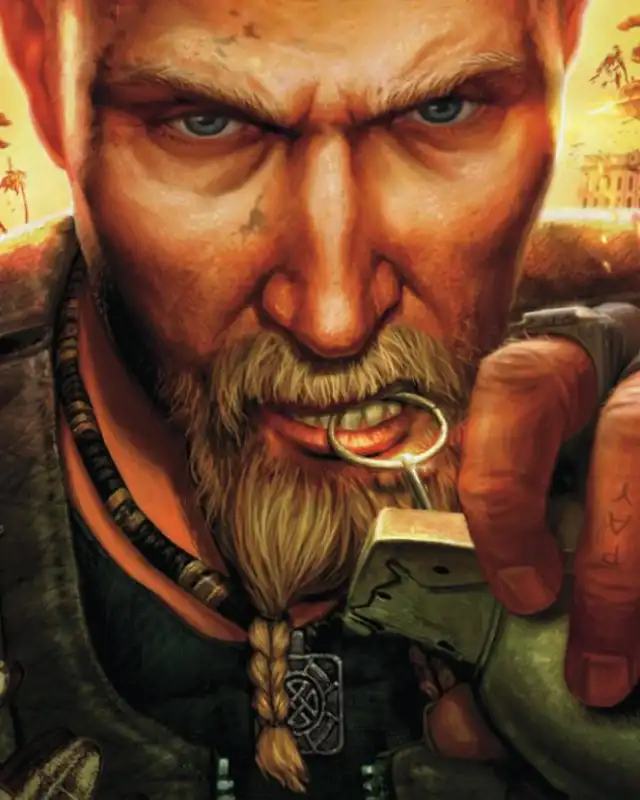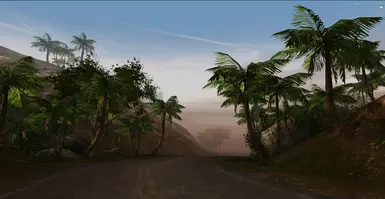It is a total gameplay and visual rebalance.

List of core changes:
• Total overhaul of the weather and environment RGB color system.
• Small faction tweaks. PLAV and Pirates are neutral.
• Significant increase to enemy weapon damage. Large but fair spike in difficulty with firefights.
• Overhauled faction relations. AN and SK are unfriendly at the start. China is hostile from the start, so you'll have to bribe them or find some other way to earn their favor. Every faction will shoot the Russian mob on site.
Allies and China are hostile. Allies and SK are unfriendly to civilians. (If you are installing in the middle of a playthrough, make sure to use the cheat to reset faction relations to default to get these.)
• More realistic gravity, which in turn means less floaty driving physics.
• Much harder to hijack helicopters from the air.
• Anti material rifle buffed significantly. It is capable of exploding an NK jeep in 1 - 3 hits.
• Various minor tweaks to vehicle armor.
• Unclimbable slope check has been slightly reduced, meaning more mountains are climbable.
• Props (Boxes, blown up vehicles, barrels, etc) can be destroyed with guns or explosions.
• Money earned from contracts is halved. Use those funds wisely.
• Helicopters are much weaker, and have been cut from the MoM. Except for the UH-60.
• New HUD

ALL SCREENSHOTS ARE USING WIDESCREEN HACKS AND RESHADE.
Requirements:
- Apache3
- PCSX2 (Grab a nightly build)
- A legally obtained image (.iso) of Mercenaries - Playground of Destruction
Installation:
Back up your .iso. You'll need apache3.
https://www.romhacking.net/utilities/584/
Just install Apache3 and open it right up. Say "ok" to whatever messages pop up.
Step 1: Navigate to File > Open and open either your Mercenaries iso file.
Step 2: Right click on whatever file you'd like to replace and click "Replace Selected File."
Step 3: Open the Juche Edition folder, then "Main Files." The next folder is the same name as your game's .iso. Open that.
Choose RS.ini. (or whatever file you'd like to replace)
Uncheck "Update TOC."
Check "Ignore file size differences."
Replace the file.
That's basically it! Rinse and repeat for all other files. Just match the names up.
Keep in mind that this program saves automatically.