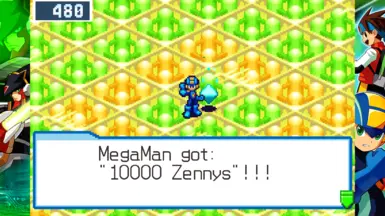About this mod
Getting only 1 chip, 100 zenny or 1 Bug Frag is just pitiful, but now this mod fixed that. You get more than 1 chip, and the zennys and bugfrags has been buffed.
- Permissions and credits
- Changelogs
==============================
This is a mod for Mega Man Battle Network Legacy Collection Vol. 2 where it affects the rewards you get from Mystery Data that provide chips, Zennys and BugFrags.
Normally, you only get a random zenny value, 1 Bug Frag and 1 battle chip whenever you access a mystery data.
This sort of mitigate the problem of having to come at a specific computer to grind a chip or the chip is only obtainable once from a specific BMD/PMD, which is the case for literally everything in BN4.
Features
--------
- Battle Chips obtained from any mystery Data is now 4 copies instead of just 1. BN6 is the exception where you get 5 copies because the maximum number you can put in a folder in that game differs based off the chip's MB and 5 is the highest.
- Bug Frags from Mystery Data is 25 for all games. That's more than enough for everything in the game and in BN6, you can just use Bug Death Thunder or Bug Rise Sword All Day.
- All Zennies from Mystery Data provide 10,000 zennies regardless of location. This allows buying upgrades, chips in early game and spend them on chip order that are very expensive if you want more copies of a specific chip code.
- The values mentioned for Zenny and Bug Frags is kept that way, especially in BN4 to avoid triggering the anticheat feature that crashed the game if you access any specific BMD/PMD.
- Power ups like Regular Up/HP Memory are not affected to keep the the intended experience, especially Regular Memory.
- Navi Cust Programs rewards are not touched as well because its harder to keep track when you increased the quantity, especially in BN4.
- Chips from NPCs, Liberation Missions in BN5 and Spirit purging in BN6 are not affected from this mod. ShadowMan and GyroMan scenario with the Gold Clouds however are buffed accordingly. You can just reset over and over until you get the reward you want.
Potential Bug
-------------
- BN5 in particular has Dark Chips and Giga Chips locked behind Blue and Purple Mystery Data respectively. The ones involved in this are:
- Dark Plus *: Skull Door in Undernet 1, through End Area 1 hidden entrance.
- Dark Circle R: Chip Maker Computer in Nebula's base.
- Omega Rocket (Colonel) or Holy Dream (ProtoMan): Purple Mystery Data behind All PA gates and All Mega Chip Gates.
- Normally, you cannot get more than 1 copy of these chips in normal gameplay and you don't want that. So I applied a condition check used for Chip Trading Chain with NPCs.
- If it founds at least 2 copies of those chips in pack, it will move to a different script that still provides battle chip as usual but will take 1 copy of those chips until there is only 1 copy left, which it would proceed to the original script. Hence, you don't need to worry about losing a Giga/Dark Chip at all for not putting them in any folder. There are staggering appearance on when you can get them. If you grind mystery data consistently, it won't be much of an issue unless you had all 3 at once. Or you can just turn off the mod temporarily during those 3 moments if you want to be safe about it.
- Due to added scripts than the OG, it is now possible for Team Navis to take HP Memory from Megaman in BN5. For now, please save first before you access any Data as Protoman/Colonel or any of your teammates during the 4 final dungeons as Knightman/Magnetman/Numberman/Searchman/Napalmman/Tomahawkman.
Installing
----------
Windows PC and Steam Deck
- Download and install chaudloader: https://github.com/RockmanEXEZone/chaudloader Version 1.0.0 or newer is required.
- Launch Steam in Desktop Mode. Right-click the game in Steam, then click Properties → Local Files → Browse to open the game's install folder. Then open the "exe" folder, where you'll find MMBN_LC2.exe.
- Copy the Vol2_Generous_Mystery_Data folder to the "mods" folder.
- Launch the game as normal.
Version History
---------------
Ver. 1.0.0 - 30 April 2025
* Initial version.
Building
--------
Building is supported on Windows 10 & 11. First install the following prerequisites:
- Download TextPet v1.0.0 or newer from https://github.com/Prof9/TextPet/releases and copy it into the "tools" folder.
- Then, run one of the following commands:
- make - Builds the mod files compatible with chaudloader.
- make clean - Removes all temporary files and build outputs.
- make install - Installs the previously built mod files into the mods folder for chaudloader.
- make uninstall - Removes the installed mod files from the mods folder for chaudloader.