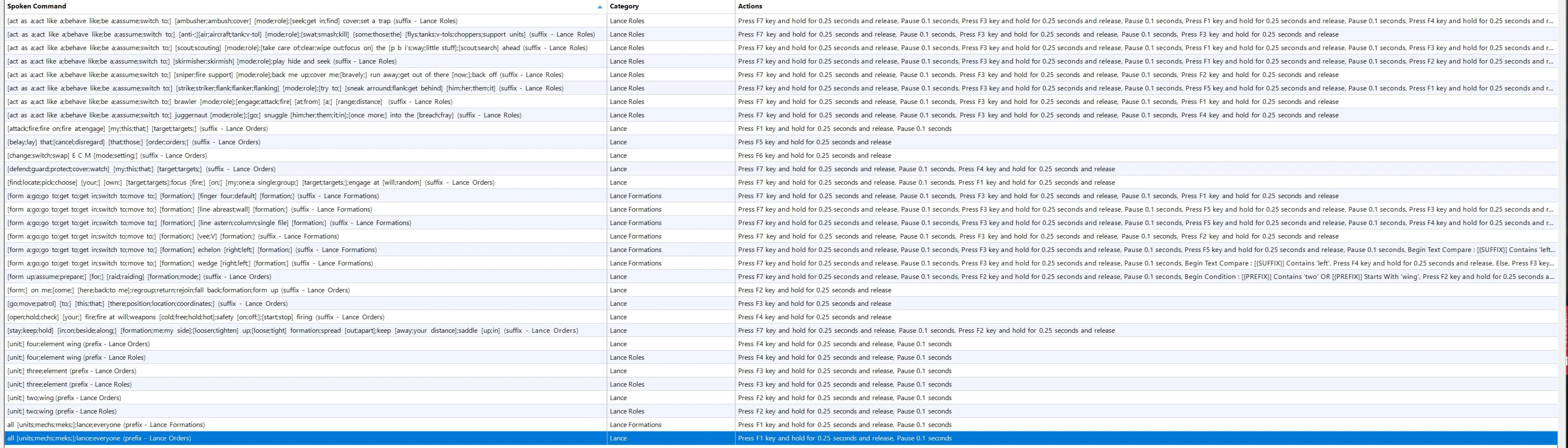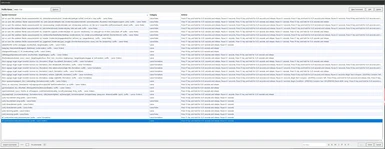About this mod
A highly dynamic Voice Attack profile to command lancemates verbally for the TTRulez_AIMod2 mod made by Oraeon1224.
- Requirements
- Permissions and credits
- Only 32 multipart/compound command 'pieces' (prefix or suffix) - Easy to edit/enhance/expand.
- That creates 76 unique action sequences
- That can be recognized from 14,154 possible combinations of spoken phrases (I've had to optimize things to prevent too many possibilities)
- This includes every phrase in the VA profile made by Oraeon1224 (plus every subtle difference I could think of)
- This also includes multiple ways of switching Roles/Behaviors. You can say (these examples all resolve to the same thing): "Unit Four, switch to flanking mode" ; "Element Wing, circle around them" ; "Four, assume Striker role" ; [1000+? combinations]
- 'Whole lance' vs 'individual lancemate' commands (formations vs behaviors) are seperated so if you try to do something that's not possible like say "All Units, go give him a hug" (a way to say 'Juggernaut role') it won't be recognized, but "[Unit/Mate], go give them a hug," will work.
- I also figured out how to make a [processing efficient] dynamic multi-phase command by using VA conditional statements. There is a 'Raid Mode' command that will switch to 'tight formation' AND 'find your own targets' AND can be used as either a 'whole lance ("All Units, raiding mode")' OR 'individual lancemate ("Two, prepare for raid")' and it works appropriately using a quasi-loop.
IMPORTANT: When editing the profile in Voice Attack (window that lists all the commands), at the bottom there is a button that says "Import Commands." NEXT TO THAT BUTTON there's a little symbol that if you hover your mouse over it will say either "Multipart commands are consolidated, click to expand" (this is what you want it to say) OR "Multipart commands are expanded, click to consolidate" (this is the default, and if it says that you should click on it to display multipart commands as a single command which makes them much easier to work with).