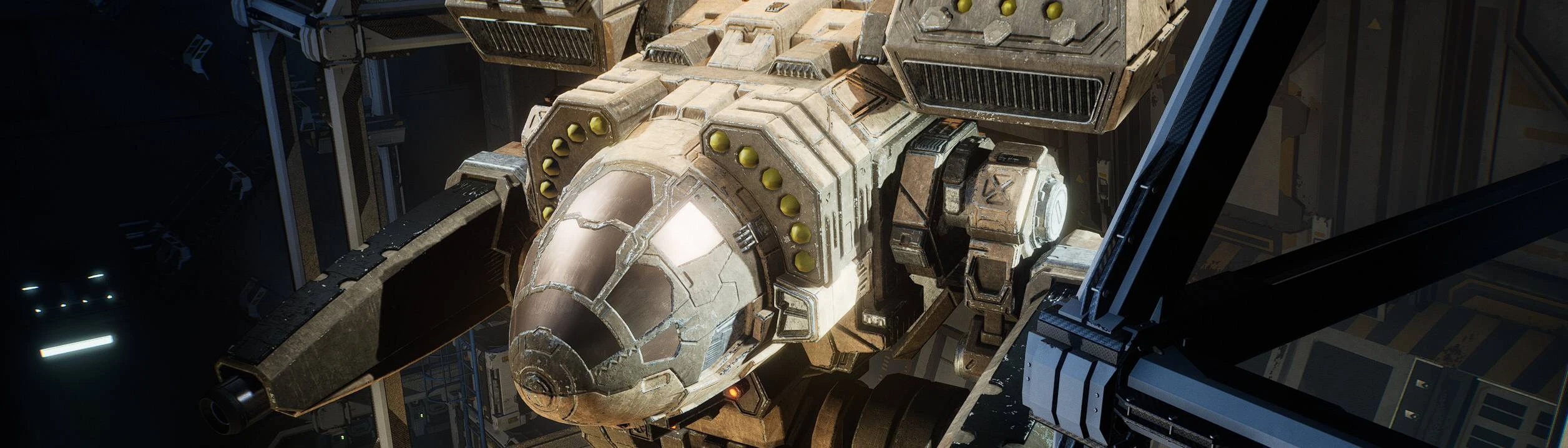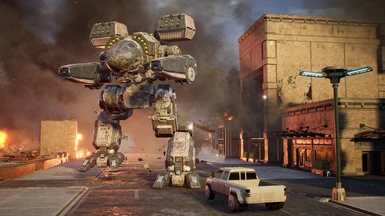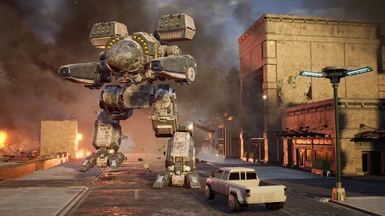About this mod
Implement's the savage wolf Aka. Mad cat Mk-IV into the game, includes several variants. For now its only vanilla.
- Permissions and credits
- Donations
For YAML Version go here: Savage Wolf YAML
Thanks to all the people in the CBA discord for the help along the way.
Requires DLC 1 (and maybe 2)
new update fixes structure and armor values in legs to properly reflect TT values.
Recommended Mod:
Cockpit glass by CyberNek now supports the savage wolf, I highly recommend using it for much better looking cockpit glass!
Special thanks to:
Glaive for testing and a some variants.
SankaraSamsara for testing and some of the screenshots. Plus help with the whole process.
Lark for testing and some of the screenshots. plus the Hero variant.
Gentleman Reaper for some of the variants.
Kevin for the UI icon for both the standard variants and the Hero variant.
How to add the mech to your cold storage immediately
- Download and start the https://www.nexusmods.com/mechwarrior5mercenaries/mods/4
- Open up your latest savegame in whatever career - it's located in %LOCALAPPDATA%\MW5Mercs\Saved\SaveGames
- Have the Save Editor import your mod folder by clicking the Create Mod Cache button and choose your Mods folder (MechWarrior 5 Mercenaries\MW5Mercs\Mods\)
- Click the Mech Cold Storage fan
- From the dropdown list scroll all the way down to "SVG_ (variant name)"
- Click the Add to Inventory
- Click Save and save the savegame
- Start the game and load the edited savegame and your cold storage should have the Timberwolf available.
- If you cannot see the MDA file in the Save Game Editor make sure you have created your Mod Cache. If the problem persists, delete your existing mod cache and regenerate it. If the problem still persists after that, go download the MW5 Save Editor that's on Nexus and try that version.