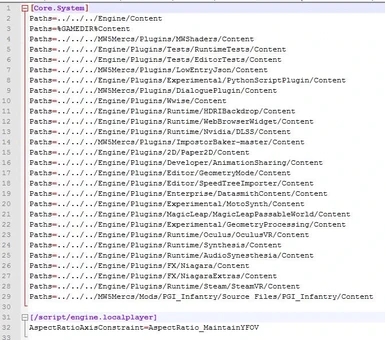File information
Created by
MetalbeardMecha aka Gizmomzig here at nexusUploaded by
MetalBeardMechaVirus scan
About this mod
A Mod to address PGI’s non-existent support for TS/WS/UWS displays
First part is the standard +Hoz FOV fix that can be added to a lot of UE4 engine games to stop the –Vert (ShortScreen) viewport cut off
Second Part is a reposition of all Mech Cockpit cameras pushing it back in Y axis so it feels more like sitting in
- Permissions and credits
A Mod to address PGI’s non-existent support for TS/WS/UWS displays
First part is the standard +Hoz FOV fix that can be added to a lot of UE4 engine games to stop the
–Vert (ShortScreen) top/bottom viewport cut off (it’s crazy that Epic still have -vert set as default after all these years....)
Second Part is a reposition of all Mech Cockpit cameras pushing it back in Y axis so it feels more like sitting in a Mech Cockpit and not having your face mashed up the front window screen!
To force the game to use +Hoz FOV scaling (effects both cockpit & drone FOV values so you will need to re adjust them via the ingame display menu after setting up this script)
Add the following script ref to your
X:\Users\XXX\AppData\Local\MW5Mercs\Saved\Config\WindowsNoEditor\Engine.ini
File (replace the X:\ & XXX with values being unique to your system) note/word pad will do as an editor to open the ini
[/script/engine.localplayer]
AspectRatioAxisConstraint=AspectRatio_MaintainYFOV
Place the above scrip ref with 1 clear spaced line under the last line of txt in the [Core.System] section & save the file
That will address the –Vert FOV screen cut off
Note: This change also effects the Human/Hanger FOV/camera and helps remove the nasty zoomed in feeling you have while trying to move about your dropship
One slight issue that should be noted is that you will now see blank/orange areas to either side of your Mechs during the deployment/section side by side hanger line-up this is because PGI’s hanger map for the section does not extend to cover the new area reviled by the new FOV scaling method(this render error is a very small price to pay IMO)
Unpack the inthepit mod zip file to your Mechw5merc’s MODS folder and either active with the super
MW5 Mod Manager by rjtwins found at
https://www.nexusmods.com/mechwarrior5mercenaries/mods/174
Or fire up MW5 & use PGI’s half assed in game MOD menu and activate it there.
Note: At this time I have only altered the Y axis position for the camera,I think some Cockpit’s could also do with having the Z placement -/+ altered a little but I will play with that as I work on this mod.
Also as you can see this MOD has x2 versions One with or without the Pilot model. (inthepitnobody)
I have a strong dislike for the no lore Full Flight cooling Suit so totally killed in for my own user pref in this mod, but I understand that this lore error doesn’t both some users so there is a version retaining the body model (I did remove the GPU cloth simulation setting from the model though....because why would you waste the GPU time on that?)
One last thing Welcome to the Pit & your feedback is welcome please post pics and feedback via the nexus message thread for this mod.
Enjoy
MetalBeardMecha (a.k.a Gizmomzig)
Cam postions altered for the
Archer
Battlemaster
Stalker
after feedback
At FOV above 95 the stalker still has some headrest clipping at extreme left to right views