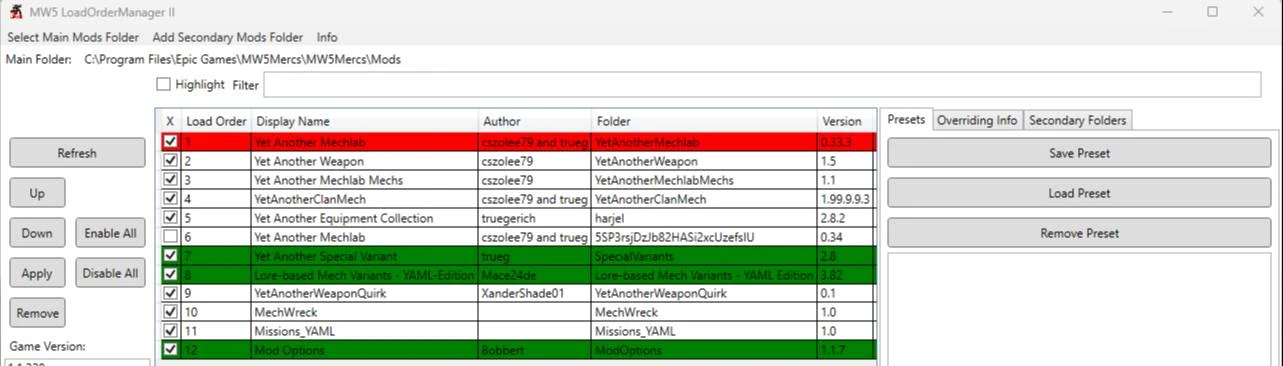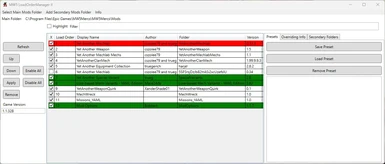About this mod
Load order and activation manager for MW5 Mercenaries.
Now with:
- Drag and Drop mod folders and mod .zip/.rar files.
- Load and Save Presets.
- Checking for mods overriding other mods.
- Requirements
- Permissions and credits
- Mirrors
- Changelogs
Simply download and run the executable from anywhere.
Make sure you have .net 7 desktop installed or you will get a prompt on startup.
Disclaimer:
This program edits the mod.json as well as overrides the modlist.json.
It does not read the modlist.json so any changes from outside the program will be overwritten
"Requires": [
"displayName_of_required_mod_1",
"displayName_of_required_mod_2",
"displayName_of_required_mod_3"
]
Where displayName_of_required_mod_1 is the displayName of the mod your mod is dependant on.
Example mod.json:
{
"displayName": "ExampleMod",
"version": "1.0",
"buildNumber": 1,
"description": "ExampleMod",
"author": "",
"authorURL": "",
"defaultLoadOrder": 0,
"gameVersion": "1.0",
"manifest": [""],
"steamPublishedFileId": 0,
"steamLastSubmittedBuildNumber": 0,
"steamModVisibility": "Private",
"Requires": [
"displayName_of_required_mod_1",
"displayName_of_required_mod_2",
"displayName_of_required_mod_3"
]
}The user will see the following should he be missing dependencies:

Drag and Drop:

Other Features:
- REMEMBER CHANGES ONLY TAKE EFFECT AFTER PRESSING APPLY!
Dependency check only works if supported by the mod author (go bug them about it).Turned off atm.- Create, save and load presets for your different games.
- Easy out-of-game mod activation management.
Export your mods load order.Turned off atm.- See what mods override each other.
Support for author indicated mod dependencies.Turned off atm.
Quick User Guide:
You MUST select a main mods folder, the main mods folder is located inside your installation directory => MW5Mercs/Mods.
This is where the modlist.json will be written to.
Any vendor-related mods folders must then be selected as secondary folders.
Mods in secondary folders do not magically get transferred to the main folder.
If you select a secondary folder that the game does not recognize as a mods folder the mods in this folder will not be loaded into the game.
GIF:

Vendor Support:
- All
QUESTIONS?
I'm on discord as rjtwins in the Nexus Mods as well as in the MechWarrior: MW5Mercs & MWO servers.
Feel free to DM should you have any questions or remarks.
Trouble launching or having crashes?
Try and delete the "C:\Users\<user>\LOMV2" here "C" indicating your system disk (aka where you installed windows).
This is the folder where your install folder, version, and vendor are being kept track of.
Mirrors:
It turns out nexus automatic file checking doesn't really like executables and will flag my stuff here as suspicious. This is usually cleared up quickly by emailing them however here are links to the repo releases for those who find themselves waiting:
Stand Alone Exe: LINK
This program was made in C# WPF .net 7.
Github repo for those who wanna look at my spaghetti code:
Manager: https://github.com/rjtwins/LOMV2